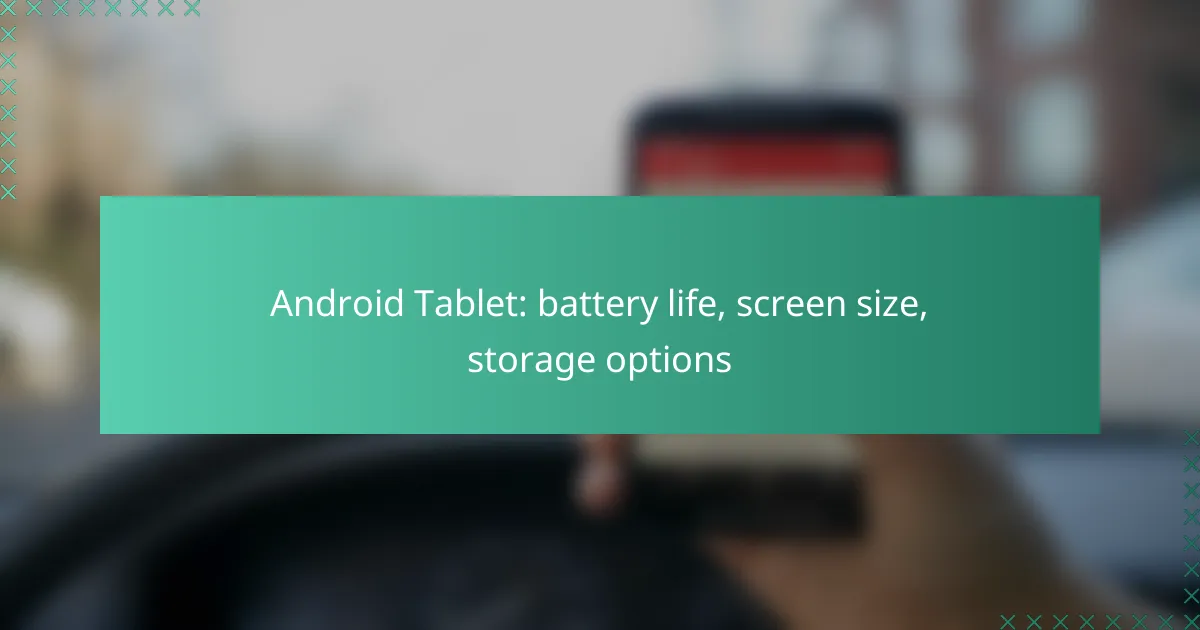Android tablets offer a versatile range of features, making them suitable for various user needs. Battery life typically spans from 8 to 15 hours, influenced by factors like screen brightness and app usage. With screen sizes that cater to both portability and enhanced viewing experiences, users can select models that best fit their lifestyle. Additionally, storage options range from 64GB to 256GB, often expandable via microSD cards, ensuring ample space for apps, media, and documents.
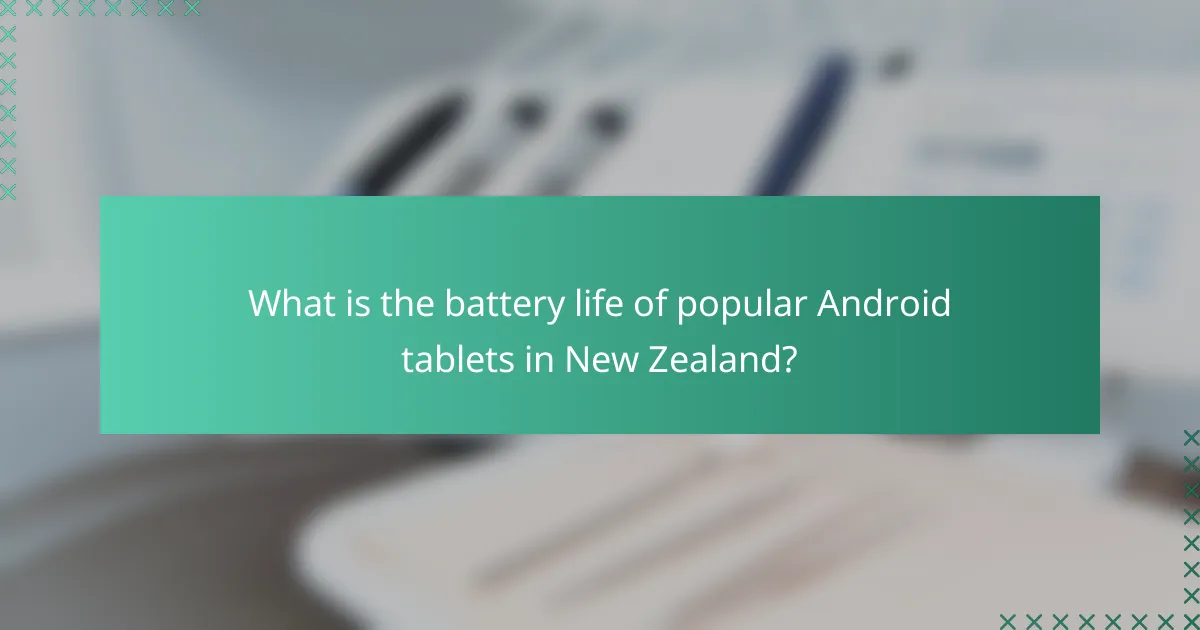
What is the battery life of popular Android tablets in New Zealand?
The battery life of popular Android tablets in New Zealand typically ranges from around 8 to 15 hours, depending on the model and usage. Factors such as screen brightness, app usage, and connectivity can significantly impact overall performance.
Samsung Galaxy Tab S8 battery life
The Samsung Galaxy Tab S8 offers impressive battery life, lasting approximately 12 to 14 hours on a single charge under normal usage conditions. This model features a 10,090 mAh battery, which supports fast charging, allowing users to quickly recharge when needed.
To maximize battery longevity, consider adjusting screen brightness and closing unused applications. Regular software updates can also enhance battery efficiency.
Lenovo Tab P11 battery life
The Lenovo Tab P11 provides a solid battery performance, typically lasting about 8 to 10 hours during regular use. Its 7,700 mAh battery is designed for moderate tasks like browsing and streaming.
For better battery management, users should disable background apps and utilize battery saver modes when necessary. This can extend usage time, especially during travel or long sessions away from a charger.
Huawei MatePad Pro battery life
The Huawei MatePad Pro boasts a robust battery life, generally ranging from 10 to 12 hours depending on activity. With a 7,250 mAh battery, it supports fast charging and wireless charging options, making it convenient for on-the-go users.
To enhance battery performance, consider using the device in power-saving mode and reducing screen resolution during less demanding tasks. This can help stretch battery life significantly during extended use.
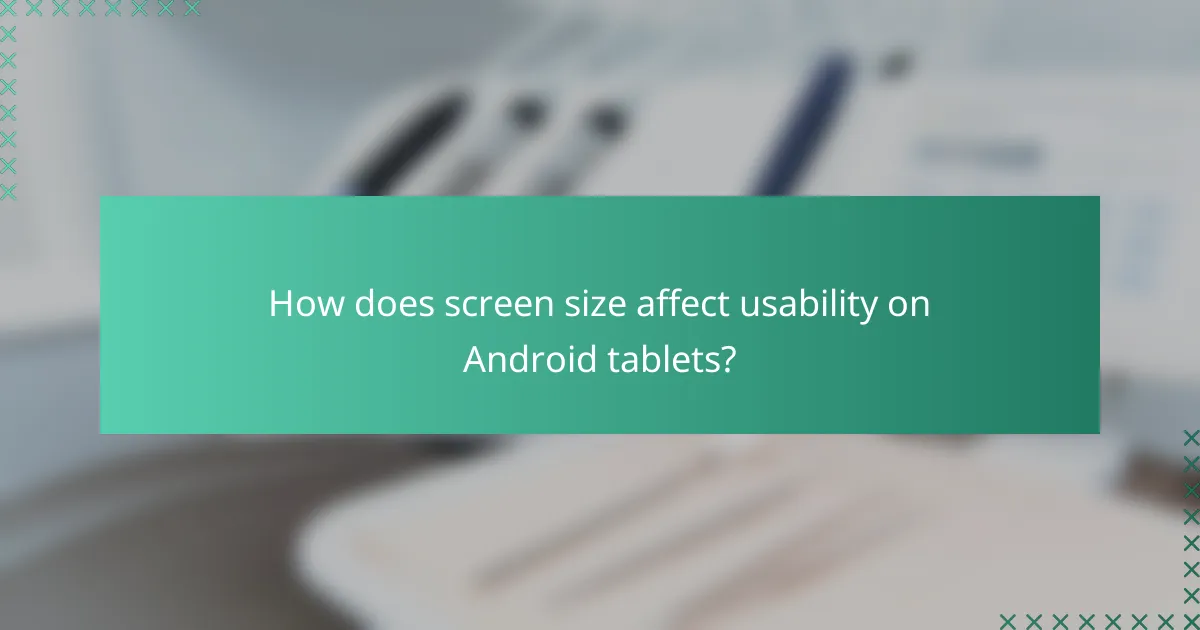
How does screen size affect usability on Android tablets?
Screen size significantly impacts usability on Android tablets by influencing how content is displayed and interacted with. Larger screens generally provide a better experience for multitasking and media consumption, while smaller screens can be more portable but may limit visibility and comfort during extended use.
10.4-inch screen usability
A 10.4-inch screen strikes a balance between portability and usability, making it suitable for casual browsing, reading, and light productivity tasks. This size is often favored for its lightweight design, allowing users to easily hold it for long periods.
However, when multitasking or using split-screen features, the limited screen real estate can feel cramped. Users may find it challenging to view multiple applications simultaneously without frequent switching.
12.4-inch screen usability
The 12.4-inch screen offers enhanced usability for tasks that require more space, such as graphic design, video editing, or extensive document work. This larger display allows for better visibility and a more comfortable viewing experience, especially when using productivity apps.
While the increased size improves functionality, it also adds weight, making the tablet less portable. Users should consider their primary use cases and whether they prioritize screen size over ease of transport.
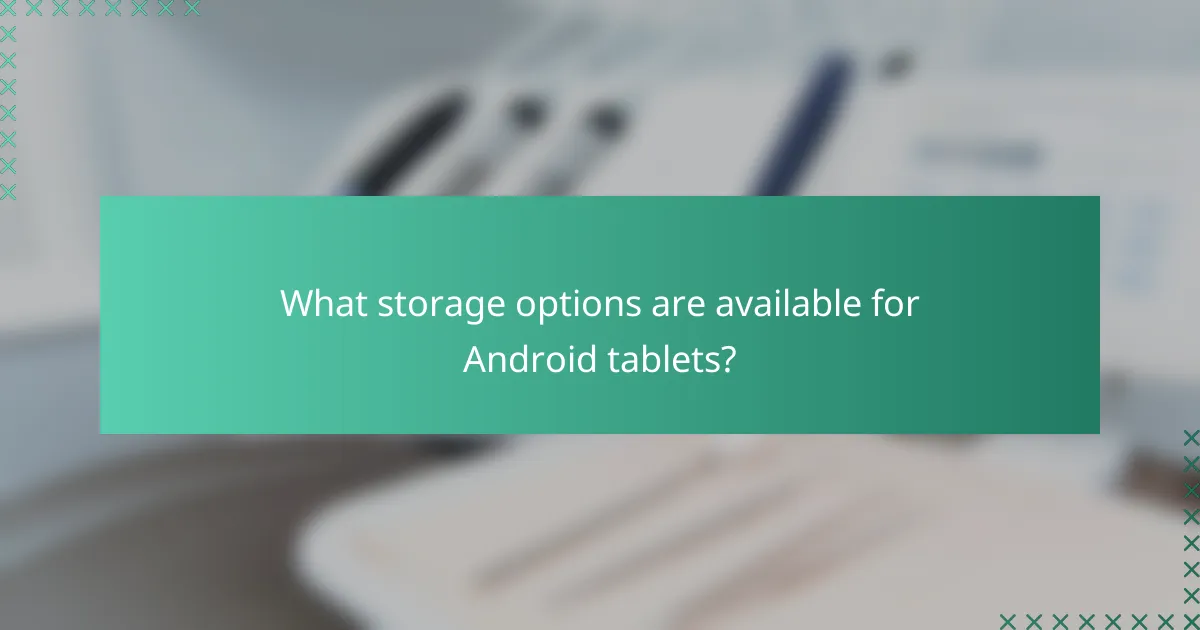
What storage options are available for Android tablets?
Android tablets typically offer a range of storage options, allowing users to choose based on their needs. Common capacities include 64GB, 128GB, and 256GB, with the ability to expand storage via microSD cards in many models.
64GB storage option
The 64GB storage option is suitable for users who primarily use their tablets for browsing, streaming, and light app usage. This capacity can hold a moderate number of apps, photos, and videos, making it ideal for casual users.
However, if you plan to download large games or store extensive media libraries, you may find this option limiting. Consider using cloud storage solutions to manage files efficiently.
128GB storage option
The 128GB storage option strikes a balance between capacity and cost, catering to users who require more space for apps, photos, and videos. This option is well-suited for those who enjoy gaming or frequently download content.
With 128GB, you can store a larger library of media without the immediate need for external storage. It’s a practical choice for users who want flexibility without overspending.
256GB storage option
The 256GB storage option is ideal for power users who need ample space for apps, games, and high-resolution media. This capacity allows for extensive storage without relying heavily on cloud services or external drives.
For professionals or content creators, this option provides the necessary space for large files and applications. If you frequently work with high-quality video or large datasets, the 256GB option is highly recommended.
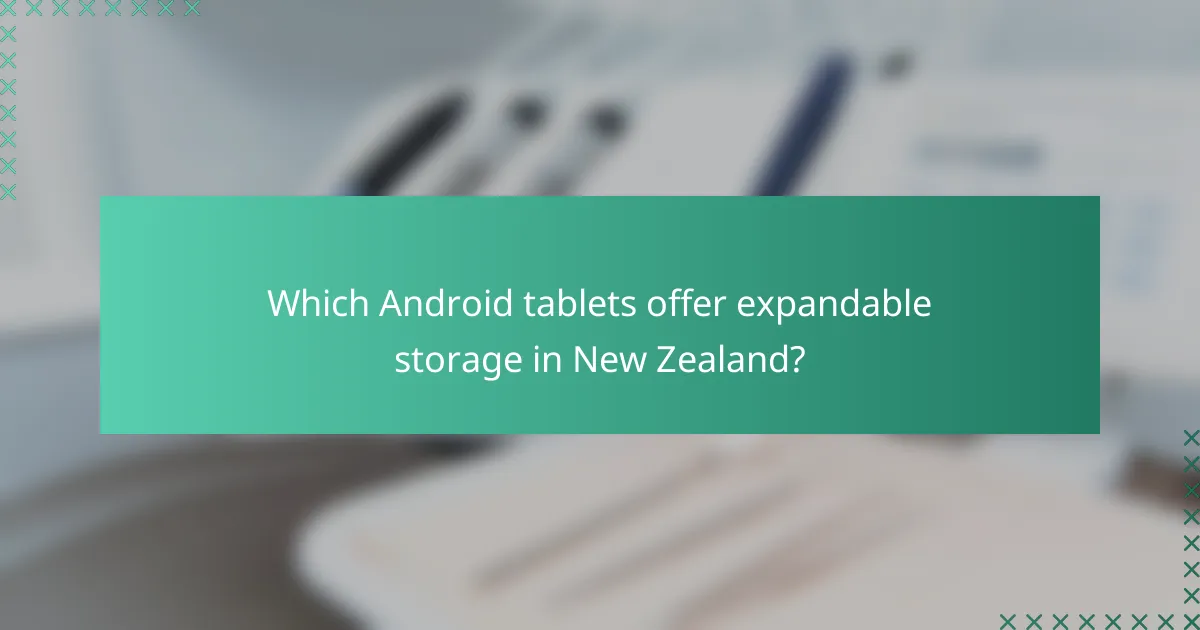
Which Android tablets offer expandable storage in New Zealand?
Several Android tablets available in New Zealand provide expandable storage options, allowing users to increase their device’s capacity using microSD cards. This feature is particularly beneficial for those who require additional space for apps, media, and documents.
Samsung Galaxy Tab A7 expandable storage
The Samsung Galaxy Tab A7 supports expandable storage via a microSD card slot, accommodating cards up to 1TB. This allows users to easily increase their storage capacity, making it ideal for downloading movies, games, and other large files.
When considering the Galaxy Tab A7, it’s important to note that the tablet comes with a base storage option of 32GB or 64GB, which can be limiting for heavy users. Opting for a microSD card can significantly enhance the overall experience by providing ample space for all your needs.
Lenovo Tab M10 Plus expandable storage
The Lenovo Tab M10 Plus also features a microSD card slot, supporting cards up to 256GB. This allows users to expand their storage easily and affordably, catering to those who store a lot of multimedia content.
With base storage options of 32GB or 64GB, the Tab M10 Plus is suitable for casual users, but the expandable storage feature is a great advantage for anyone looking to keep their device clutter-free. Users should ensure they purchase a compatible microSD card to maximize their storage potential.
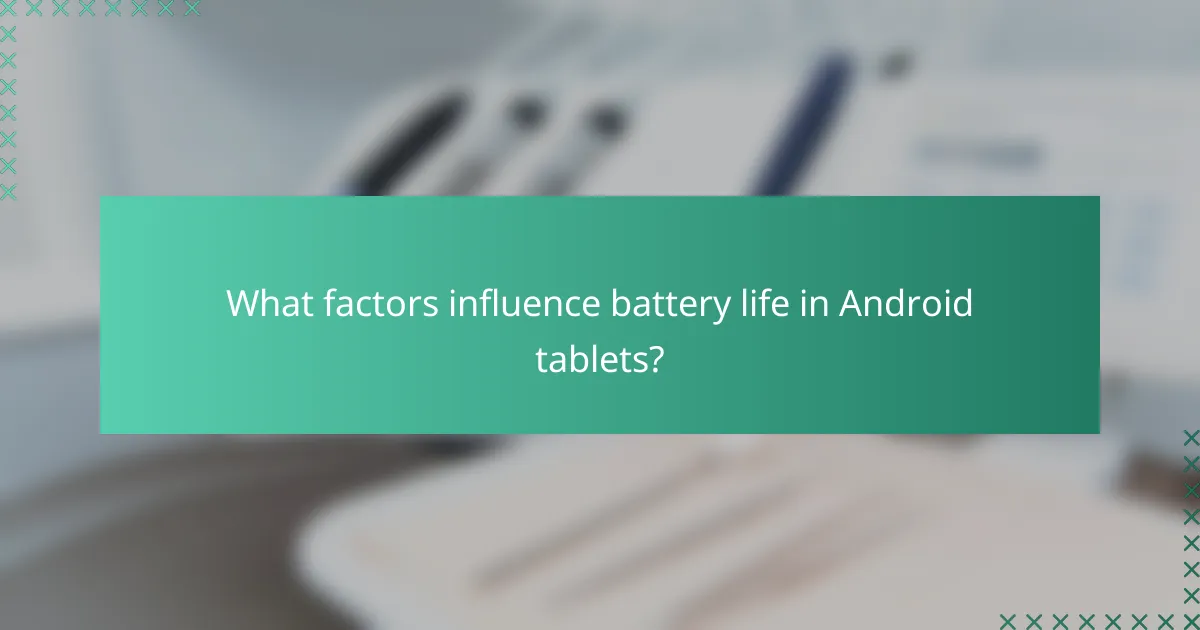
What factors influence battery life in Android tablets?
Battery life in Android tablets is primarily affected by screen brightness, app usage, and hardware specifications. Understanding these factors can help users optimize their device’s performance and extend battery longevity.
Screen brightness impact
Screen brightness significantly influences battery life, as higher brightness levels consume more power. For instance, keeping the brightness at a lower setting can extend battery life by several hours, especially in low-light environments.
Many Android tablets offer adaptive brightness features that automatically adjust the screen brightness based on ambient light. Utilizing this feature can help maintain a balance between visibility and battery efficiency.
App usage impact
The types of apps used on an Android tablet can greatly affect battery consumption. Resource-intensive applications, such as games or video streaming services, tend to drain the battery faster than simple tasks like browsing or reading.
To manage battery life effectively, users should monitor their app usage and close background applications when not in use. Regularly checking battery settings can provide insights into which apps are consuming the most power, allowing for informed decisions on usage habits.
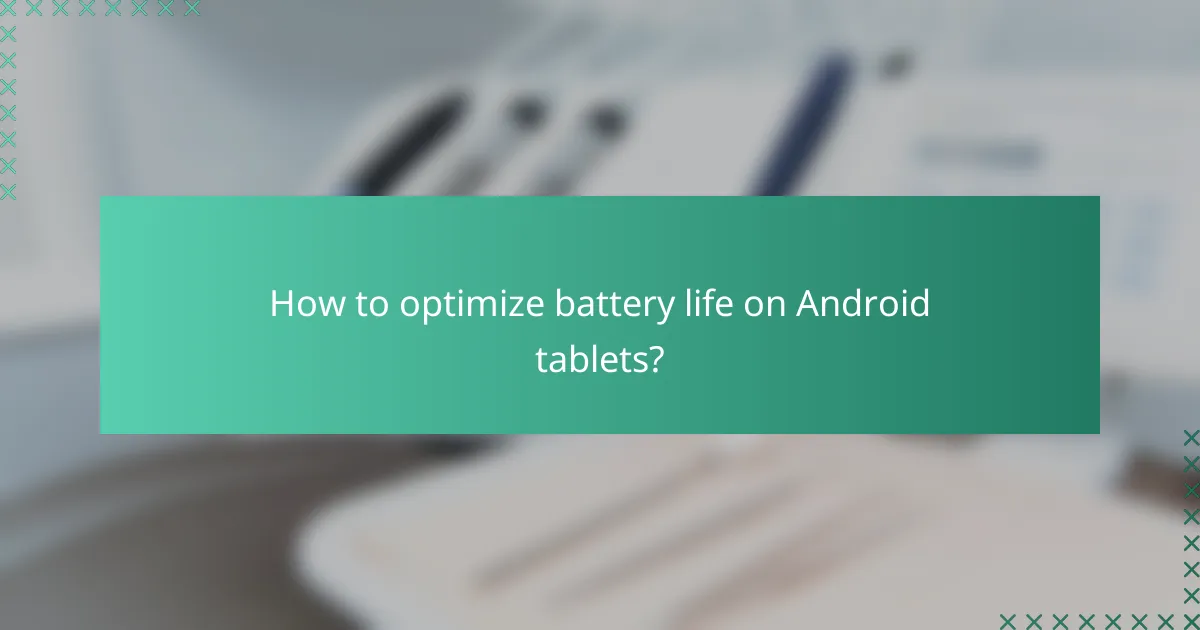
How to optimize battery life on Android tablets?
To optimize battery life on Android tablets, users should adjust settings and manage applications effectively. Simple changes can significantly extend usage time between charges.
Power-saving mode settings
Activating power-saving mode on your Android tablet can reduce background activity, lower screen brightness, and limit performance to save battery life. Most devices offer this feature, which can be found in the settings menu under “Battery” or “Power Management.”
When enabled, power-saving mode often restricts certain functionalities, such as location services and background data. Users should consider the trade-offs between performance and battery longevity, especially during extended usage periods.
Background app management
Managing background apps is crucial for conserving battery life on Android tablets. Applications running in the background can drain power significantly, so it’s advisable to close or restrict them when not in use.
To manage background apps, navigate to the “Apps” section in settings, where you can view which apps are consuming battery. Consider uninstalling or disabling apps that you rarely use, and regularly check for updates that may improve efficiency.
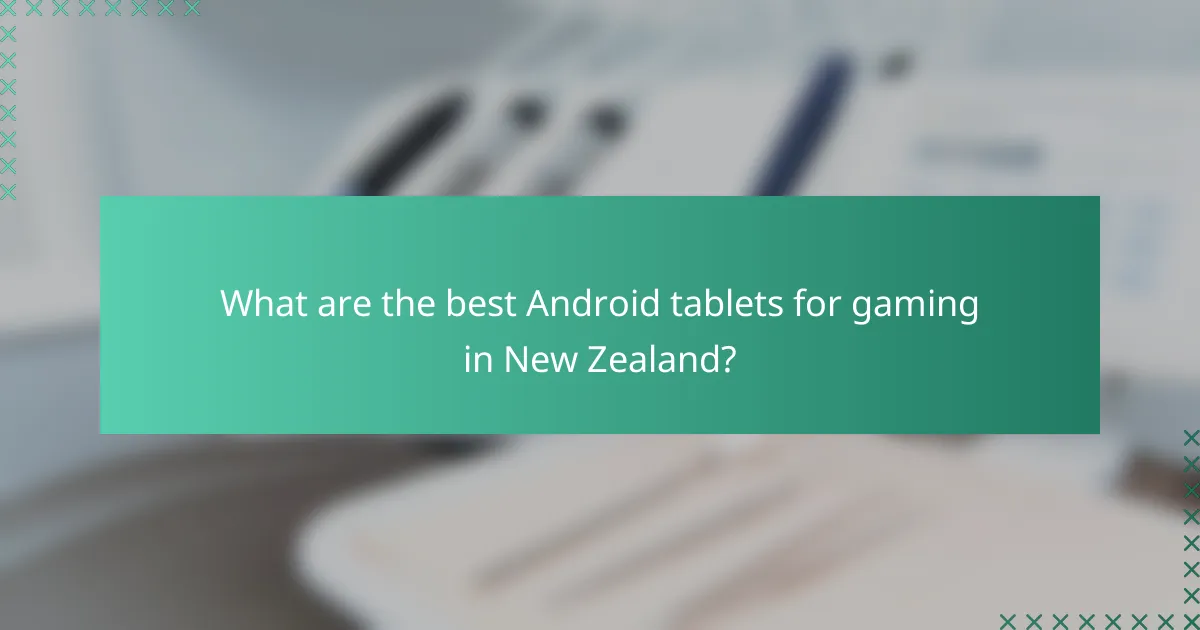
What are the best Android tablets for gaming in New Zealand?
The best Android tablets for gaming in New Zealand combine powerful hardware, vibrant displays, and ample storage. Devices like the Asus ROG Flow Z13 and Samsung Galaxy Tab S8 Ultra stand out for their performance and features tailored for gamers.
Asus ROG Flow Z13
The Asus ROG Flow Z13 is a versatile gaming tablet that features a detachable keyboard and a high-performance processor. With a 13.4-inch display, it offers a resolution of 2560 x 1600 pixels, ensuring sharp visuals for gaming.
This tablet is equipped with up to 16GB of RAM and storage options ranging from 512GB to 1TB SSD, allowing for smooth multitasking and ample space for games. Its battery life can last around 6 to 10 hours, depending on usage, making it suitable for extended gaming sessions.
Samsung Galaxy Tab S8 Ultra
The Samsung Galaxy Tab S8 Ultra boasts a massive 14.6-inch AMOLED display, providing stunning colors and deep contrasts, ideal for immersive gaming experiences. It supports a refresh rate of up to 120Hz, which enhances gameplay fluidity.
This tablet offers configurations with up to 16GB of RAM and storage options from 128GB to 512GB, catering to various gaming needs. With a battery life of approximately 8 to 12 hours, it allows for prolonged use without frequent recharging, making it a strong contender for gamers in New Zealand.