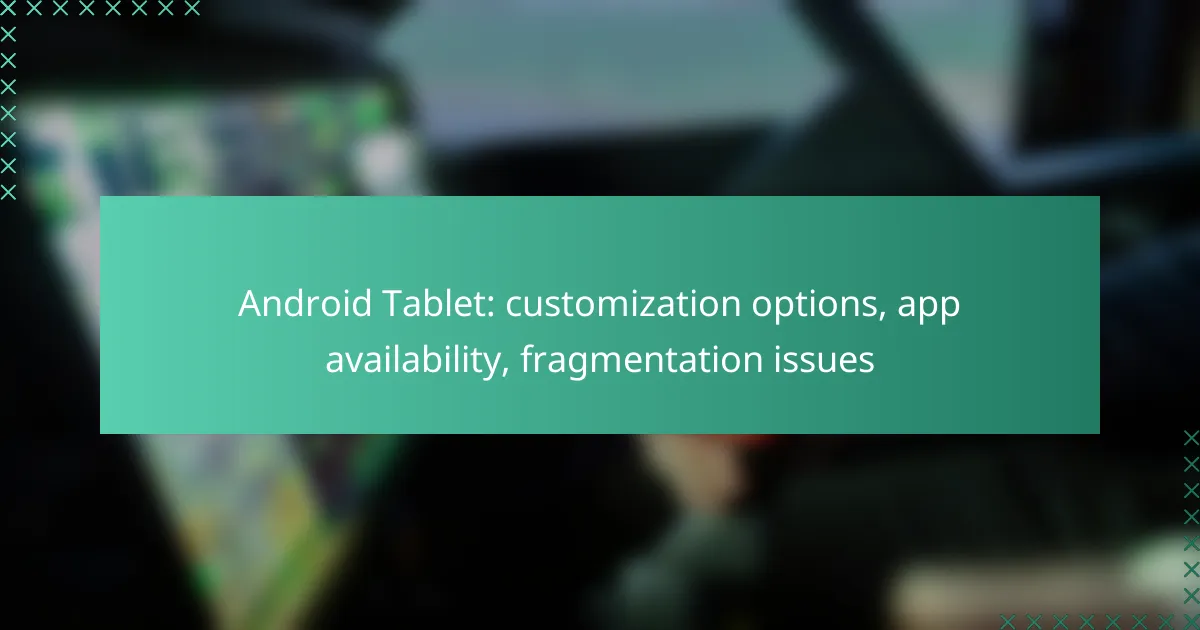Android tablets provide extensive customization options, enabling users to personalize their devices to fit their unique needs and preferences. With a rich selection of apps available for productivity, entertainment, and creativity, users can enhance their experience significantly. However, fragmentation issues due to varying hardware and software configurations can lead to inconsistencies in user experience and app compatibility, posing challenges for both manufacturers and users alike.
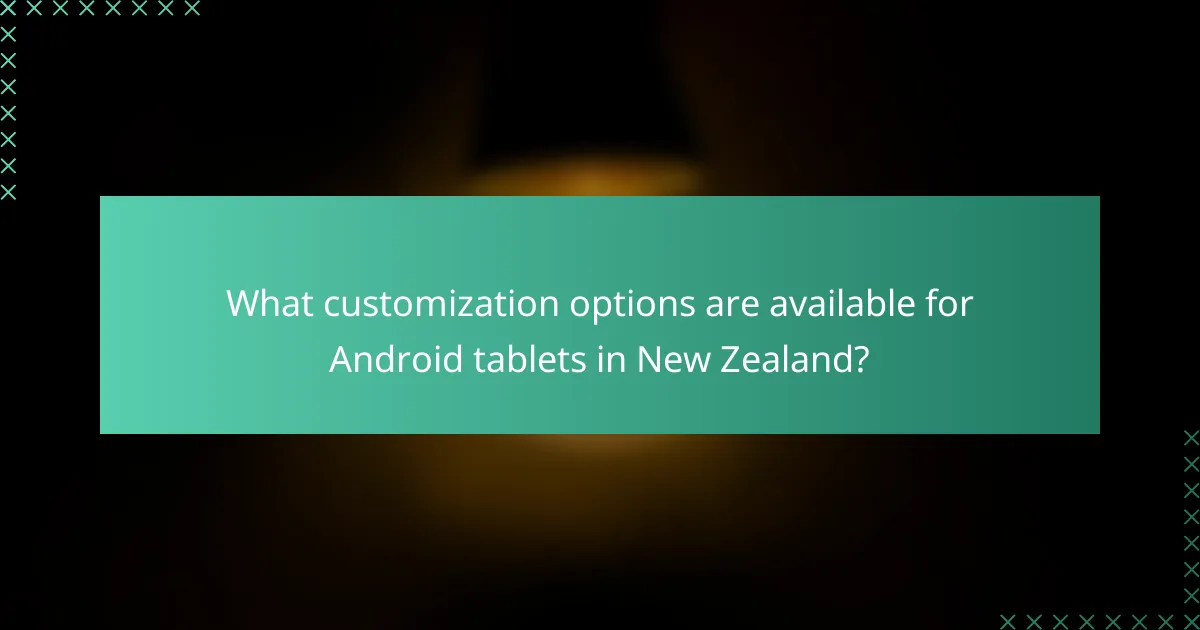
What customization options are available for Android tablets in New Zealand?
Android tablets in New Zealand offer a wide range of customization options, allowing users to tailor their devices to suit personal preferences. From custom launchers to advanced modifications, these features enhance user experience and functionality.
Custom launchers like Nova Launcher
Custom launchers, such as Nova Launcher, enable users to change the look and feel of their Android tablet’s home screen and app drawer. These launchers provide extensive customization options, including icon packs, grid sizes, and transition effects. Users can easily download and install these launchers from the Google Play Store.
When choosing a custom launcher, consider factors like performance and battery usage, as some may consume more resources than others. Nova Launcher is popular for its balance of features and efficiency.
Widget customization options
Android tablets allow for significant widget customization, giving users the ability to add interactive elements to their home screens. Widgets can display information such as weather, calendar events, or news feeds, and can be resized to fit various layouts. Users can find a variety of widgets in the Google Play Store, tailored to different applications.
To customize widgets, long-press on the home screen, select “Widgets,” and choose the desired widget. Be mindful of the space available on your screen to ensure a clean and organized layout.
Theme applications such as Substratum
Theme applications like Substratum allow users to apply extensive visual changes to their Android tablets, including system UI elements and app appearances. These themes can dramatically alter the overall look of the device, providing a unique aesthetic. Substratum requires a compatible device and may need root access for full functionality.
When using theme applications, check compatibility with your Android version and be cautious of potential performance impacts. Always read user reviews to find themes that are well-supported and regularly updated.
Rooting for advanced modifications
Rooting an Android tablet provides users with administrative access, enabling advanced modifications and customizations that are not possible otherwise. This process allows for the installation of custom ROMs, removal of bloatware, and deeper system tweaks. However, rooting can void warranties and may lead to security vulnerabilities.
Before rooting, research the specific process for your tablet model and ensure you understand the risks involved. Consider using tools like Magisk for a safer rooting experience, which allows for systemless modifications without altering the core system files.

Which apps are most popular on Android tablets in New Zealand?
In New Zealand, popular apps on Android tablets include a mix of productivity, media streaming, and creative tools. Users often seek applications that enhance their workflow, provide entertainment, or allow for artistic expression.
Productivity apps like Microsoft Office
Productivity apps are essential for users who need to manage tasks and collaborate effectively. Microsoft Office, including Word, Excel, and PowerPoint, is widely used for document creation and editing on Android tablets. These apps offer features that are optimized for touch interfaces, making it easier to work on the go.
Consider utilizing cloud storage options like OneDrive or Google Drive to save your documents, ensuring easy access across devices. Many users find that using a stylus can enhance their experience when taking notes or making annotations in these applications.
Media streaming apps such as Netflix
Media streaming apps are highly favored among Android tablet users in New Zealand, with Netflix leading the pack. These apps provide access to a vast library of movies and TV shows, allowing users to watch content anytime and anywhere.
When using streaming services, ensure you have a stable internet connection to avoid buffering. Many tablets support offline downloads, so consider downloading episodes or movies for viewing during travel or in areas with limited connectivity.
Creative apps like Adobe Photoshop Express
Creative apps, such as Adobe Photoshop Express, are popular among users who enjoy photo editing and graphic design on their Android tablets. These applications offer a range of tools and filters that cater to both amateurs and professionals.
For best results, familiarize yourself with the app’s features, such as layering and adjustment tools. Many users find that using a tablet with a high-resolution display enhances the editing experience, allowing for more precise adjustments and better visual feedback.
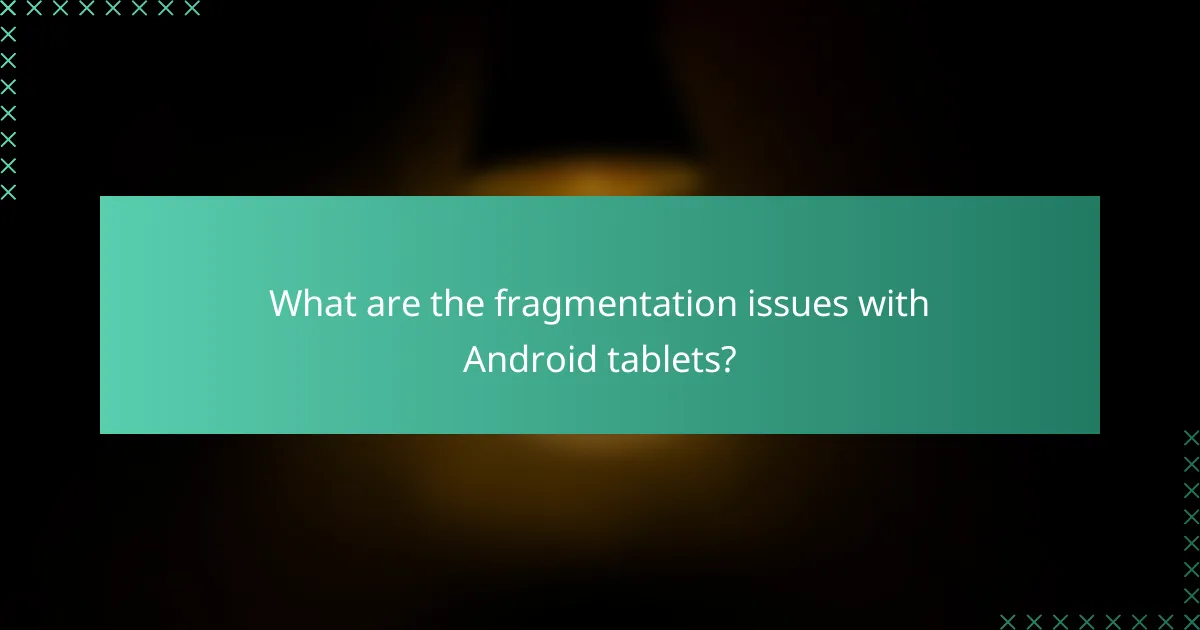
What are the fragmentation issues with Android tablets?
Fragmentation issues with Android tablets arise from the diverse hardware and software configurations, leading to inconsistencies in user experience and app compatibility. This fragmentation can create challenges for both manufacturers and users, affecting performance and access to updates.
Device compatibility challenges
Device compatibility challenges stem from the wide variety of Android tablet models available, each with different specifications and hardware capabilities. This diversity can lead to apps that work seamlessly on one device but may crash or perform poorly on another. Developers often face difficulties optimizing their applications for all devices, resulting in a fragmented app ecosystem.
For example, a game that runs smoothly on a high-end tablet may not function well on a budget model with lower processing power. Users should check app compatibility with their specific device before downloading to avoid disappointment.
Software update delays
Software update delays are common in the Android ecosystem due to the multitude of manufacturers and their varying policies on updates. Unlike iOS, which provides timely updates across all devices, Android updates can take weeks or even months to reach users, depending on the manufacturer and model. This can leave devices vulnerable to security risks and missing out on new features.
Users should consider purchasing tablets from manufacturers known for regular updates, such as Google or Samsung, to mitigate this issue. Checking the manufacturer’s track record on software support can help ensure a better experience.
App performance inconsistencies
App performance inconsistencies are prevalent due to the differences in hardware specifications among Android tablets. Some apps may be optimized for specific devices, leading to variations in speed and responsiveness. This inconsistency can frustrate users who expect a uniform experience across their devices.
To improve app performance, users can look for apps that are frequently updated and have good reviews regarding compatibility. Additionally, opting for tablets with higher specifications can help minimize performance issues with demanding applications.
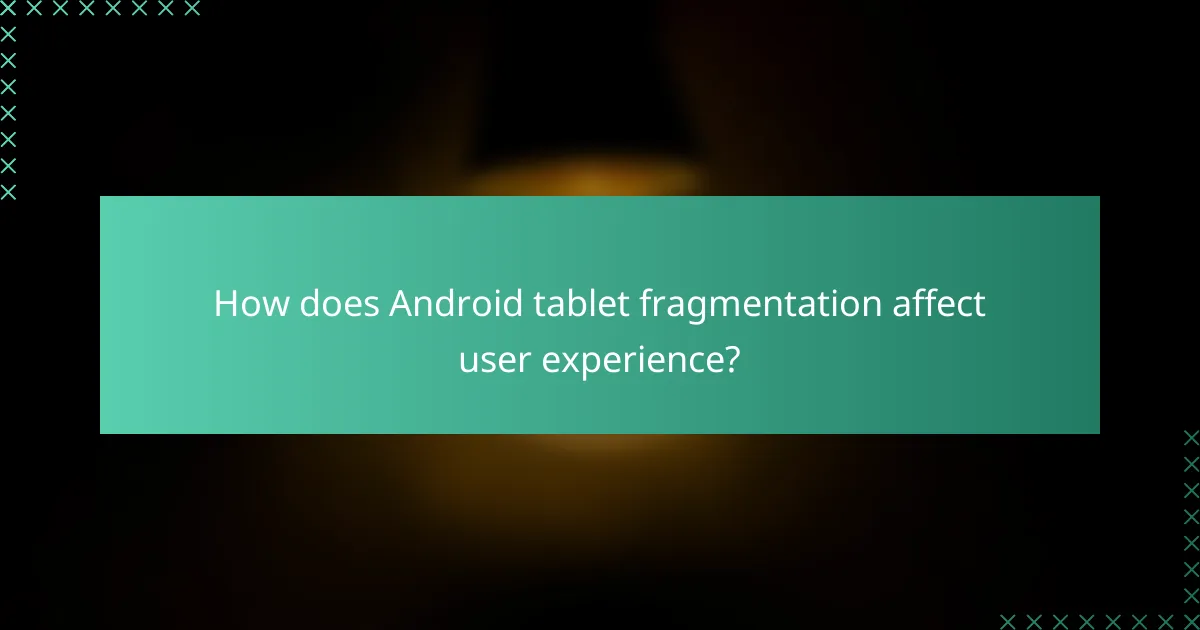
How does Android tablet fragmentation affect user experience?
Android tablet fragmentation significantly impacts user experience by creating inconsistencies in app performance and user interface. This fragmentation arises from the wide variety of devices, manufacturers, and operating system versions, leading to challenges in app compatibility and usability.
Varied app functionality across devices
Due to the diverse hardware specifications and software versions of Android tablets, apps may function differently across devices. For instance, an app that runs smoothly on a high-end tablet might experience lag or crashes on a budget model. Developers often need to optimize their apps for multiple configurations, which can lead to uneven performance.
Users should check app reviews and compatibility information before downloading to ensure a good experience. Additionally, some apps may offer limited features on older devices, so it’s wise to look for alternatives that provide better support for your specific tablet model.
Inconsistent user interface experiences
The user interface on Android tablets can vary widely, affecting how users interact with their devices. Different manufacturers often customize the Android operating system, resulting in unique layouts, icons, and settings menus. This inconsistency can confuse users who switch between devices or upgrade to a new tablet.
To mitigate these issues, users can familiarize themselves with the specific interface of their tablet model and explore customization options available in the settings. Additionally, opting for tablets from manufacturers known for a more stock Android experience can lead to a more uniform user interface across devices.
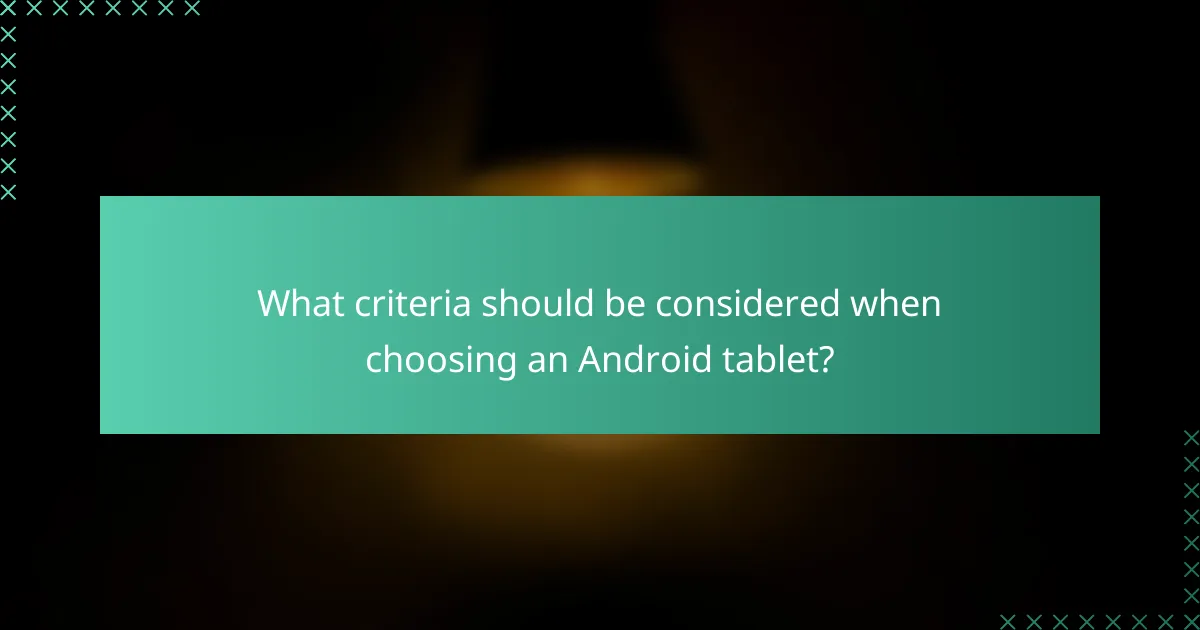
What criteria should be considered when choosing an Android tablet?
When selecting an Android tablet, consider factors like screen size, processor performance, and battery life. These elements significantly influence usability, application performance, and overall satisfaction with the device.
Screen size and resolution
Screen size and resolution are crucial for determining how well an Android tablet meets your needs. Larger screens, typically ranging from 10 to 12 inches, are ideal for media consumption and multitasking, while smaller screens may be more portable.
Resolution impacts clarity and detail; look for at least Full HD (1920×1080) for a good viewing experience. Higher resolutions, such as 2K or 4K, enhance visuals but may drain battery life faster.
Processor performance
The processor’s performance affects how smoothly apps run and how quickly tasks are completed. Look for tablets with at least an octa-core processor for efficient multitasking and gaming.
Benchmark scores can provide a comparative measure of performance; however, real-world usage often varies. A tablet with a mid-range processor may suffice for basic tasks, while high-performance models are better for demanding applications.
Battery life considerations
Battery life is a critical factor, especially for users who need portability. Most Android tablets offer battery life ranging from 8 to 15 hours, depending on usage and screen brightness.
To maximize battery longevity, consider models with larger battery capacities (measured in mAh) and features like power-saving modes. Avoid running multiple high-demand applications simultaneously to extend usage time between charges.