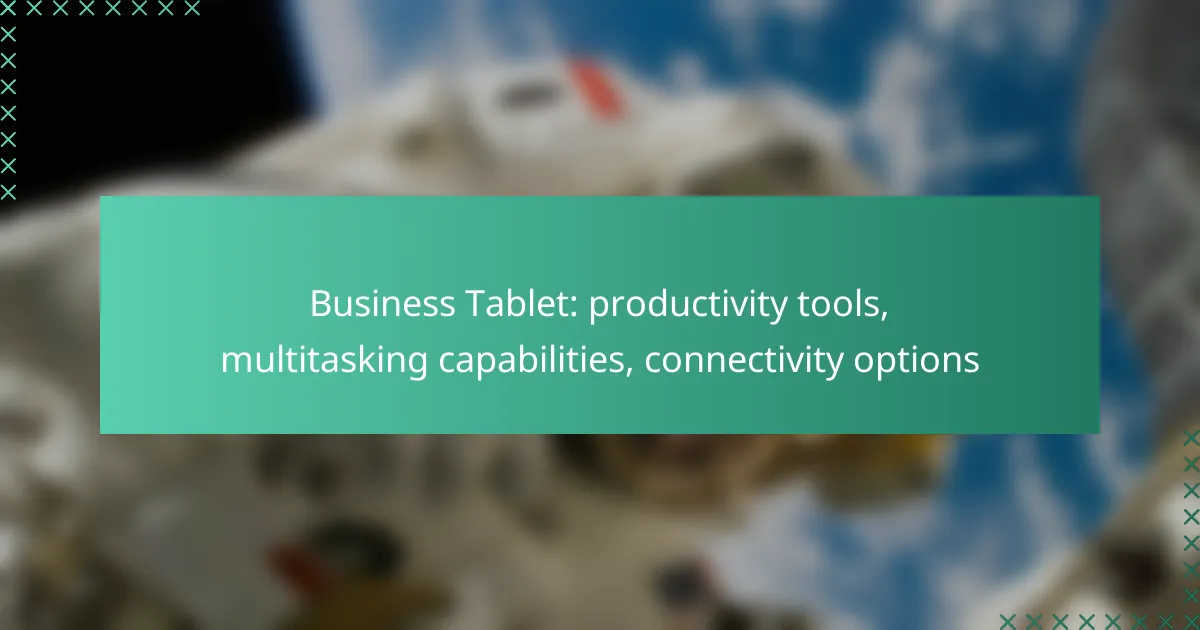Business tablets are designed to boost productivity with their advanced multitasking capabilities and versatile connectivity options. Devices like the Apple iPad Pro, Microsoft Surface Pro 9, and Samsung Galaxy Tab S8 provide professionals with the tools needed to manage multiple applications and tasks efficiently. With features such as Wi-Fi, 5G, and Bluetooth, these tablets ensure seamless connectivity and fast data transfer, making them essential for modern work environments.
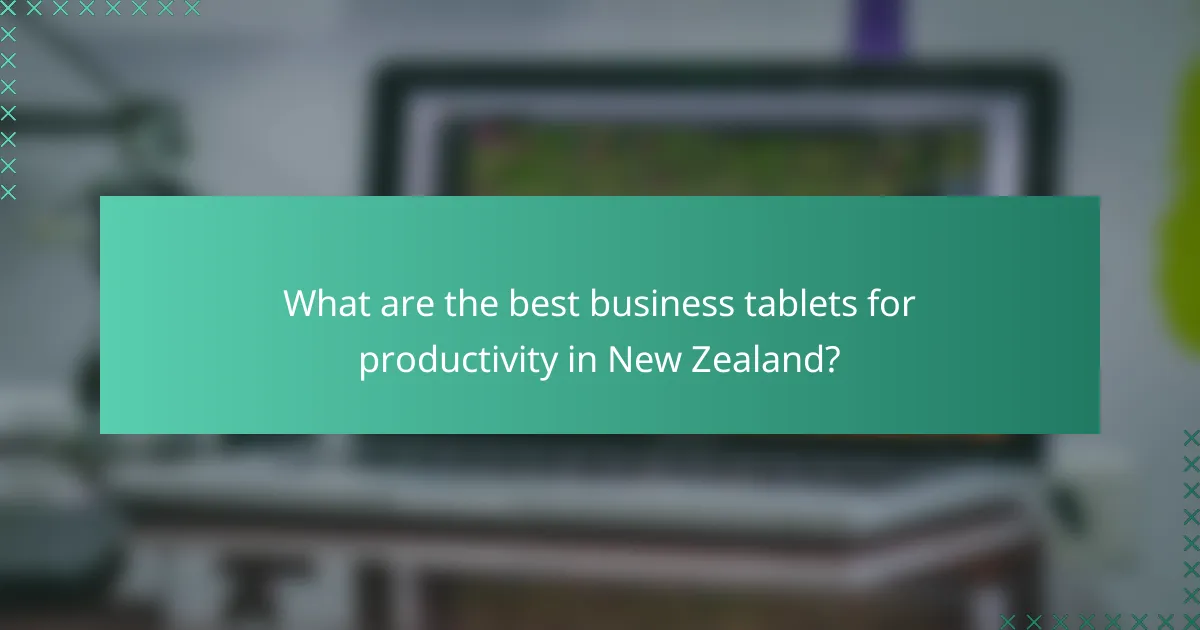
What are the best business tablets for productivity in New Zealand?
The best business tablets for productivity in New Zealand include devices that excel in multitasking, connectivity, and usability. Key options like the Apple iPad Pro, Microsoft Surface Pro 9, and Samsung Galaxy Tab S8 offer robust features tailored for professional environments.
Apple iPad Pro
The Apple iPad Pro is a top choice for business users due to its powerful M1 or M2 chip, which ensures smooth multitasking and high performance. With options for 11-inch and 12.9-inch displays, it provides ample screen real estate for productivity tasks.
Its compatibility with the Apple Pencil and Magic Keyboard enhances functionality, making it suitable for note-taking, drawing, and document editing. The iPadOS supports split-screen multitasking and a variety of productivity apps, allowing users to work efficiently.
Consider the storage options, which range from 128GB to 2TB, depending on your needs. The iPad Pro also offers 5G connectivity for fast internet access on the go, making it ideal for remote work in New Zealand.
Microsoft Surface Pro 9
The Microsoft Surface Pro 9 combines the versatility of a tablet with the performance of a laptop, making it a strong candidate for business productivity. It features a detachable keyboard and a high-resolution touchscreen, allowing for seamless transitions between tablet and laptop modes.
Powered by Intel’s latest processors, it handles demanding applications with ease. The Surface Pro 9 supports Windows 11, which enhances multitasking capabilities with features like Snap Layouts and virtual desktops.
Battery life is competitive, typically lasting around 10 hours, which is beneficial for long workdays. Additionally, its USB-C ports provide versatile connectivity options for peripherals and external displays, essential for a productive setup in New Zealand.
Samsung Galaxy Tab S8
The Samsung Galaxy Tab S8 is an excellent choice for business users who prefer Android. It features a vibrant AMOLED display and is equipped with the Snapdragon 8 Gen 1 processor, ensuring fast performance for multitasking and productivity applications.
The included S Pen enhances the tablet’s functionality, making it easy to take notes or sketch ideas. Samsung DeX mode allows users to connect the tablet to a monitor and use it like a desktop, which can be particularly useful for presentations or detailed work.
With options for up to 512GB of storage and expandable memory via microSD, the Galaxy Tab S8 provides flexibility for storing documents and media. Its long battery life and fast charging capabilities make it a reliable option for professionals in New Zealand.
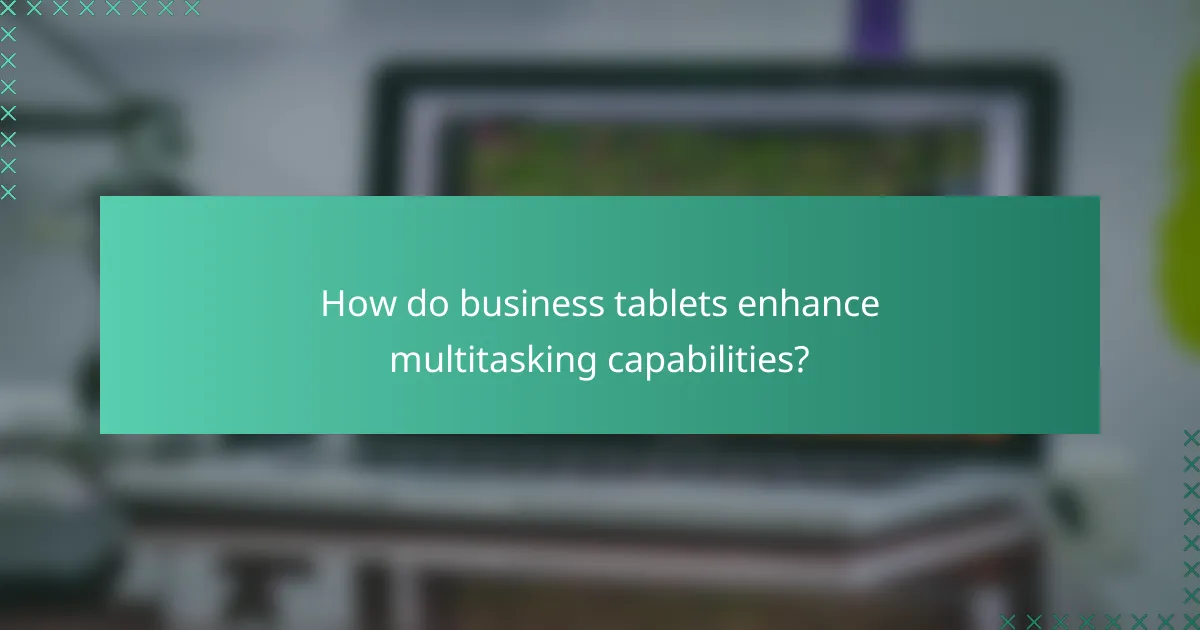
How do business tablets enhance multitasking capabilities?
Business tablets enhance multitasking capabilities by allowing users to run multiple applications simultaneously and switch between tasks seamlessly. This functionality is crucial for professionals who need to manage various responsibilities efficiently, improving productivity and workflow.
Split-screen functionality
Split-screen functionality enables users to view and interact with two applications side by side on the tablet’s display. This feature is particularly useful for tasks like comparing documents, taking notes while watching a presentation, or managing emails while working on a report.
To effectively use split-screen, ensure that your tablet supports this feature, which is common in many modern devices. Users can typically activate it by dragging an app to the edge of the screen or selecting it from a multitasking menu, allowing for quick access to both applications.
App integration features
App integration features allow different applications to work together, streamlining workflows and enhancing productivity. For instance, a business tablet can integrate calendar apps with email clients, enabling users to schedule meetings directly from their inbox.
When selecting a tablet, consider the compatibility of essential business applications. Many tablets support popular productivity suites like Microsoft Office and Google Workspace, which can significantly improve task management and collaboration across teams.
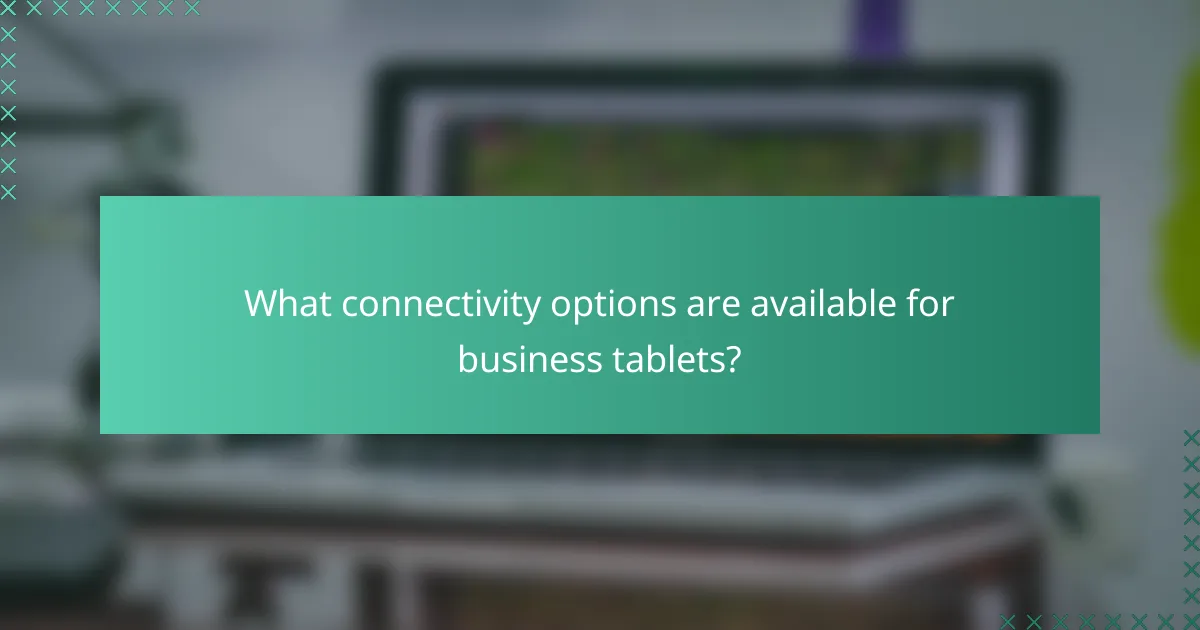
What connectivity options are available for business tablets?
Business tablets typically offer a range of connectivity options, including Wi-Fi, 5G, and Bluetooth. These features enhance productivity by enabling seamless internet access, fast data transfer, and easy pairing with other devices.
Wi-Fi 6 support
Wi-Fi 6 is the latest wireless networking standard, providing faster speeds and improved efficiency compared to previous versions. It allows multiple devices to connect simultaneously without sacrificing performance, making it ideal for busy work environments.
When choosing a business tablet, look for models that support Wi-Fi 6 to ensure optimal connectivity. This can be particularly beneficial in settings with high network traffic, such as offices or co-working spaces.
5G connectivity
5G connectivity offers significantly faster mobile internet speeds and lower latency than 4G, which is essential for tasks that require real-time data access. This feature is especially useful for professionals who need to work on the go or in areas with limited Wi-Fi access.
When selecting a business tablet, consider whether 5G is available in your area and if your mobile carrier supports it. This can enhance your productivity by allowing you to stay connected and access cloud services without interruptions.
Bluetooth capabilities
Bluetooth technology enables wireless connections between devices, such as keyboards, mice, and headphones. This feature is crucial for enhancing productivity, as it allows for a clutter-free workspace and easy device pairing.
Ensure that the business tablet you choose supports the latest Bluetooth version for better range and connectivity. This can streamline your workflow by allowing you to connect multiple peripherals without the hassle of cables.
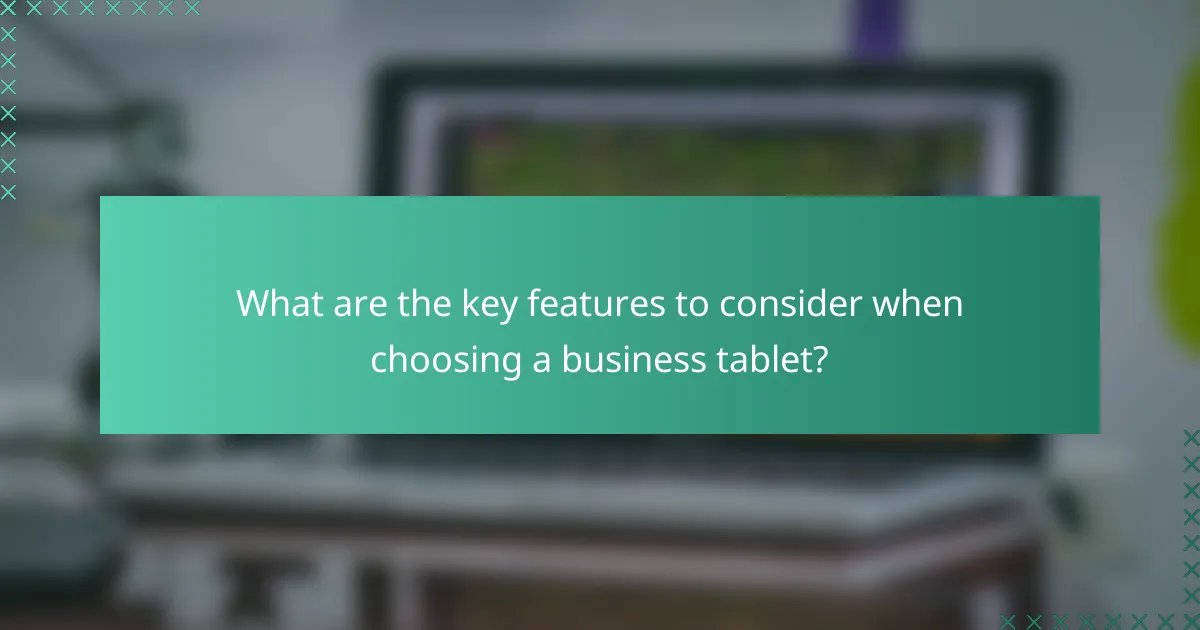
What are the key features to consider when choosing a business tablet?
When selecting a business tablet, focus on processor performance, battery life, and storage options. These features significantly impact productivity, multitasking capabilities, and overall usability in a professional setting.
Processor performance
The processor is crucial for a business tablet’s ability to handle multiple tasks efficiently. Look for tablets with multi-core processors, as they provide better performance for demanding applications and multitasking scenarios.
For most business tasks, a processor with a speed of at least 2 GHz is advisable. Tablets equipped with the latest chipsets often offer enhanced performance and improved energy efficiency, which can be beneficial for prolonged use.
Battery life
Battery life is a key consideration, especially for professionals on the go. Aim for a tablet that offers at least 8 to 12 hours of battery life to ensure it lasts through a full workday without needing a recharge.
Keep in mind that actual battery performance can vary based on usage patterns, such as screen brightness and running applications. Look for features like power-saving modes that can extend battery life during critical times.
Storage options
Storage capacity is essential for managing files, applications, and data. Business tablets typically offer a range of storage options, from 64 GB to 512 GB or more, depending on your needs.
Consider whether you need additional storage through microSD cards or cloud services. Tablets with expandable storage options provide flexibility, allowing you to manage your data without worrying about running out of space.
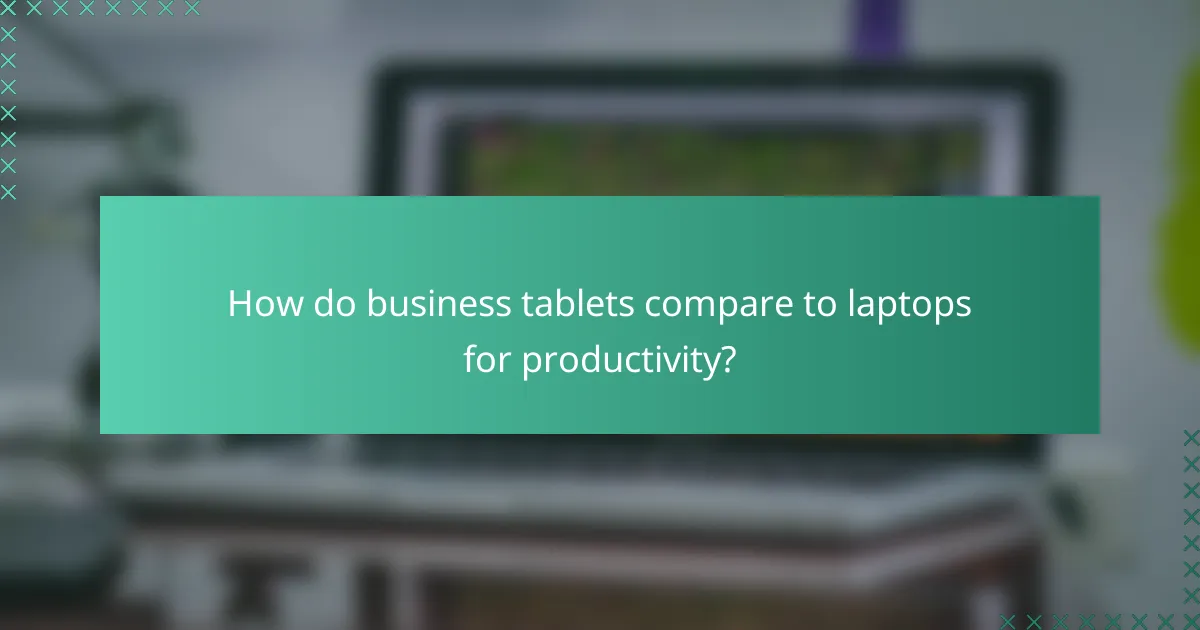
How do business tablets compare to laptops for productivity?
Business tablets can offer significant productivity advantages over laptops, particularly in terms of portability and usability. While laptops typically provide more processing power and software options, tablets excel in mobility and touch-based interaction, making them suitable for various business tasks.
Portability advantages
Business tablets are generally lighter and more compact than laptops, making them easier to carry around. Many models weigh less than 1 kg and can fit into smaller bags, which is ideal for professionals who travel frequently or work in different locations throughout the day.
Additionally, tablets often have longer battery life, allowing for extended use without needing to recharge. This can be particularly beneficial during long meetings or while commuting, where access to power outlets may be limited.
Touchscreen usability
The touchscreen interface of business tablets allows for intuitive navigation and quick access to applications, enhancing user experience. This feature is particularly useful for tasks that involve drawing, note-taking, or presenting, as it enables direct interaction with content.
Moreover, many tablets support stylus input, which can improve precision for creative tasks or detailed annotations. This capability can be a game-changer for professionals in fields such as design, education, or sales presentations, where visual communication is key.
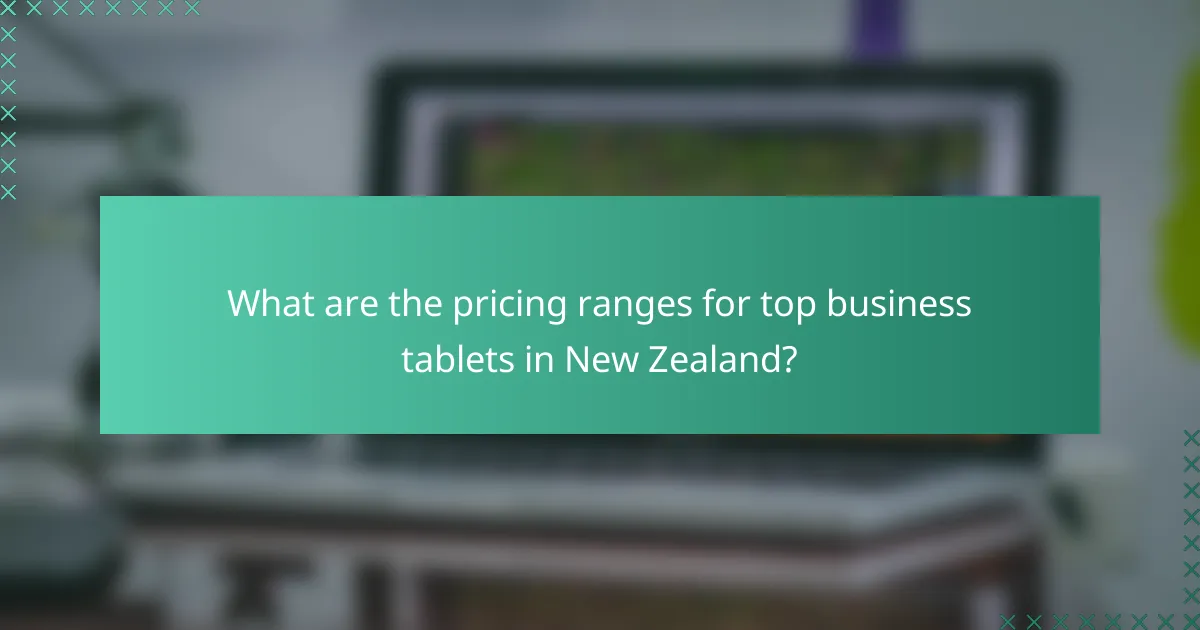
What are the pricing ranges for top business tablets in New Zealand?
In New Zealand, business tablets typically range from around NZD 300 to over NZD 2,000, depending on features and specifications. Understanding these pricing tiers can help you choose a device that meets your productivity needs without overspending.
Budget options under $500
Budget tablets under NZD 500 often provide basic functionality suitable for light tasks such as email, web browsing, and document editing. Devices in this category may include brands like Samsung and Lenovo, which offer reliable performance for everyday use.
When considering budget options, look for models with at least 3GB of RAM and a decent battery life of around 8 hours. While these tablets may lack advanced features, they can be a cost-effective solution for basic business tasks.
Mid-range options between $500 and $1000
Mid-range business tablets priced between NZD 500 and NZD 1,000 offer enhanced performance and features suitable for multitasking and productivity. Brands like Microsoft Surface and Apple iPad provide excellent options with better processing power and display quality.
These tablets typically come with higher RAM (4GB to 8GB) and improved connectivity options, such as USB-C ports and support for external accessories. They are ideal for professionals who need to run multiple applications simultaneously and require a more robust device.
Premium options over $1000
Premium business tablets priced over NZD 1,000 are designed for power users who need top-tier performance and advanced features. Devices like the iPad Pro and high-end Microsoft Surface models fall into this category, offering exceptional processing capabilities and high-resolution displays.
These tablets often feature 8GB or more of RAM, extensive storage options, and advanced connectivity like 5G support. They are perfect for demanding tasks such as graphic design, video editing, and heavy multitasking, making them a worthwhile investment for serious professionals.
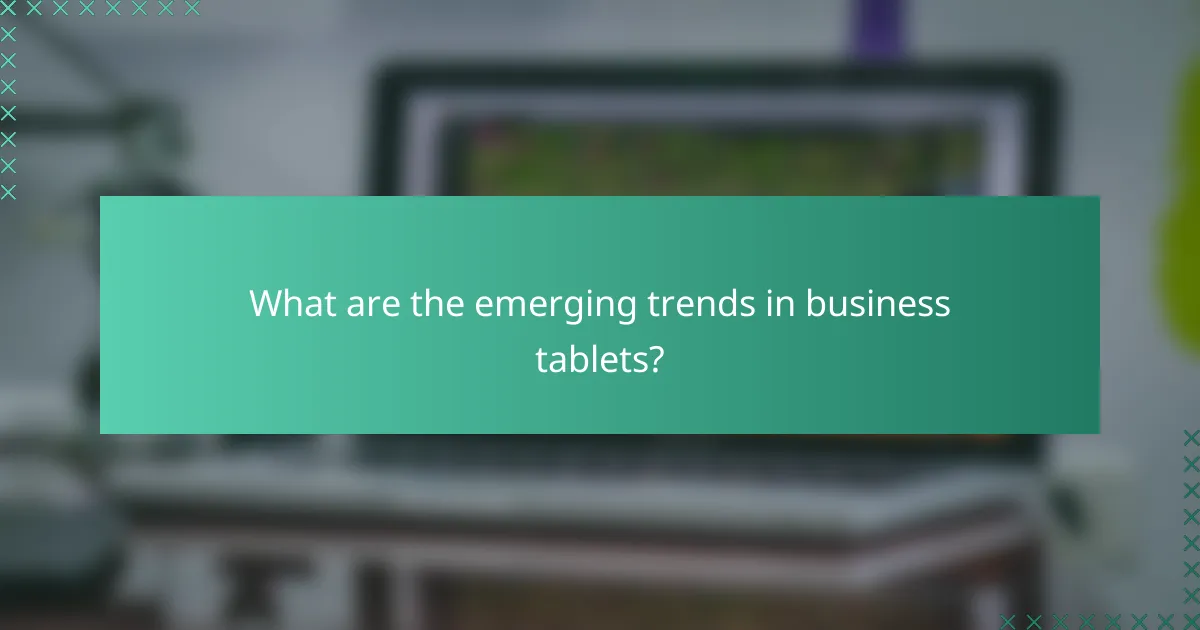
What are the emerging trends in business tablets?
Emerging trends in business tablets focus on enhanced productivity tools, improved multitasking capabilities, and advanced connectivity options. These developments cater to the increasing demand for efficient mobile work solutions in various professional environments.
Productivity tools
Modern business tablets are equipped with a range of productivity tools designed to streamline tasks. Features such as integrated office suites, note-taking applications, and project management software enable users to work efficiently on the go. For instance, many tablets now support styluses, allowing for easy annotation and drawing directly on documents.
Additionally, cloud integration is a key aspect of productivity tools in tablets. This allows users to access files from anywhere, collaborate in real-time, and ensure that their work is always up to date. Choosing a tablet with strong cloud support can significantly enhance workflow.
Multitasking capabilities
Multitasking capabilities in business tablets have seen significant improvements, allowing users to run multiple applications simultaneously. Features like split-screen mode and picture-in-picture support enable professionals to manage emails while attending video calls or reviewing documents side by side.
When selecting a tablet for multitasking, consider models with larger screens and higher RAM. Tablets with at least 4GB of RAM are generally more efficient for running several applications at once, reducing lag and improving overall performance.
Connectivity options
Connectivity options are crucial for business tablets, as they determine how effectively users can access the internet and share information. Many tablets now offer 4G LTE and 5G capabilities, providing fast and reliable internet access even in remote areas. This is particularly beneficial for professionals who travel frequently or work in various locations.
In addition to cellular connectivity, look for tablets that support a range of wireless technologies, such as Wi-Fi 6 and Bluetooth 5.0. These features enhance connectivity with other devices and networks, ensuring seamless integration into existing workflows. Always check for compatibility with your preferred peripherals and network environments to maximize productivity.