Business tablets are essential tools for enterprises, offering robust security features, comprehensive support, and seamless software integration. With advanced data protection measures such as hardware encryption and biometric authentication, these devices ensure sensitive information remains secure while facilitating productivity and collaboration. Additionally, popular platforms like Microsoft Office 365 and Google Workspace enhance functionality, making them ideal for modern business environments.

What are the best business tablets for security features in New Zealand?
The best business tablets for security features in New Zealand include options that provide robust data protection, secure access, and enterprise-level support. Key considerations include hardware encryption, biometric authentication, and compliance with local regulations to safeguard sensitive information.
Apple iPad Pro security features
The Apple iPad Pro offers advanced security features such as Face ID for biometric authentication and hardware encryption to protect data. It also supports secure boot and has a dedicated Secure Enclave for sensitive information storage.
In addition, the iPad Pro is compatible with Mobile Device Management (MDM) solutions, allowing businesses to enforce security policies and remotely manage devices. Regular software updates ensure that security vulnerabilities are promptly addressed.
Microsoft Surface Pro security features
The Microsoft Surface Pro includes features like Windows Hello facial recognition and a TPM (Trusted Platform Module) chip for hardware-based security. These elements work together to provide secure authentication and protect against unauthorized access.
Moreover, the Surface Pro supports BitLocker encryption, which safeguards data on the device. Businesses can utilize Microsoft Intune for comprehensive device management, ensuring compliance with security policies and remote wipe capabilities if needed.
Samsung Galaxy Tab security features
The Samsung Galaxy Tab is equipped with Knox security, which provides multi-layered protection for data and applications. This includes real-time monitoring and the ability to create secure work profiles, separating personal and business data.
Additionally, the Galaxy Tab supports biometric authentication methods such as fingerprint scanning and facial recognition. Samsung’s commitment to regular security updates helps maintain device integrity and protect against emerging threats.

How do business tablets support enterprise needs?
Business tablets are designed to meet the specific requirements of enterprises by providing robust security features, comprehensive support, and seamless software integration. These devices facilitate productivity and collaboration while ensuring data protection and compliance with corporate policies.
Enterprise-grade support for Apple iPad Pro
The Apple iPad Pro offers enterprise-grade support through features like Apple Business Manager, which simplifies device deployment and management. Organizations can easily configure settings, distribute apps, and manage devices remotely, enhancing operational efficiency.
Additionally, the iPad Pro supports advanced security measures such as biometric authentication with Face ID and end-to-end encryption for data protection. This ensures that sensitive business information remains secure, complying with industry standards.
Enterprise-grade support for Microsoft Surface Pro
The Microsoft Surface Pro provides enterprise support through Windows Autopilot, allowing businesses to set up and configure devices without needing physical access. This feature streamlines the onboarding process for new employees and ensures consistency across devices.
Security is a priority with the Surface Pro, which includes features like Windows Hello for secure sign-in and BitLocker encryption for data protection. These capabilities help organizations safeguard their information and comply with regulatory requirements.
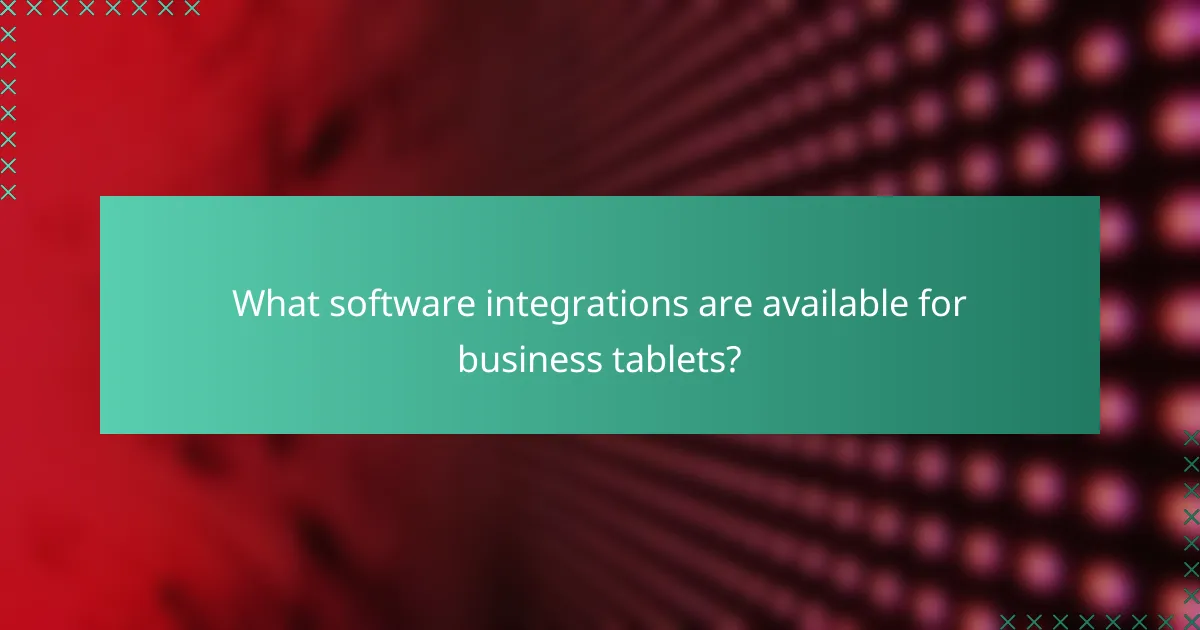
What software integrations are available for business tablets?
Business tablets offer a variety of software integrations that enhance productivity and collaboration. Key platforms like Microsoft Office 365 and Google Workspace are commonly integrated, providing users with essential tools for document creation, communication, and project management.
Integration with Microsoft Office 365
Integrating business tablets with Microsoft Office 365 allows users to access familiar applications such as Word, Excel, and PowerPoint directly on their devices. This integration supports real-time collaboration, enabling multiple users to work on documents simultaneously, which is crucial for team projects.
To ensure seamless integration, users should download the Office apps from their device’s app store and sign in with their Office 365 credentials. It’s advisable to regularly update these applications to benefit from the latest features and security enhancements.
Integration with Google Workspace
Google Workspace integration on business tablets provides access to tools like Google Docs, Sheets, and Drive, facilitating cloud-based collaboration and storage. Users can create, edit, and share documents from anywhere, making it ideal for remote work environments.
To set up Google Workspace on a tablet, users should install the respective apps and log in with their Google accounts. Utilizing features such as offline access can enhance productivity, especially in areas with limited internet connectivity. Regularly backing up files to Google Drive is also recommended to prevent data loss.

What security features should businesses prioritize in tablets?
Businesses should prioritize security features such as data encryption and biometric authentication when selecting tablets. These features help protect sensitive information and ensure that only authorized users can access corporate data.
Data encryption capabilities
Data encryption is essential for safeguarding sensitive information stored on tablets. It transforms data into a secure format that can only be read by authorized users with the correct decryption key. Businesses should look for tablets that offer full-disk encryption, which secures all data on the device, and file-level encryption for specific sensitive files.
When evaluating encryption options, consider compliance with industry standards such as AES (Advanced Encryption Standard) and FIPS (Federal Information Processing Standards). These standards provide a benchmark for the strength of encryption methods used. Additionally, ensure that the encryption process does not significantly impact device performance, as this can hinder productivity.
Biometric authentication options
Biometric authentication enhances security by using unique physical characteristics to verify user identity. Common options include fingerprint scanning, facial recognition, and iris scanning. These methods provide a convenient and secure way for employees to access their tablets without needing to remember complex passwords.
When selecting a tablet, assess the reliability and speed of the biometric features. Look for devices that offer multiple biometric options, allowing users to choose their preferred method. It’s also important to ensure that the biometric data is stored securely on the device and not transmitted to external servers, which could pose additional security risks.
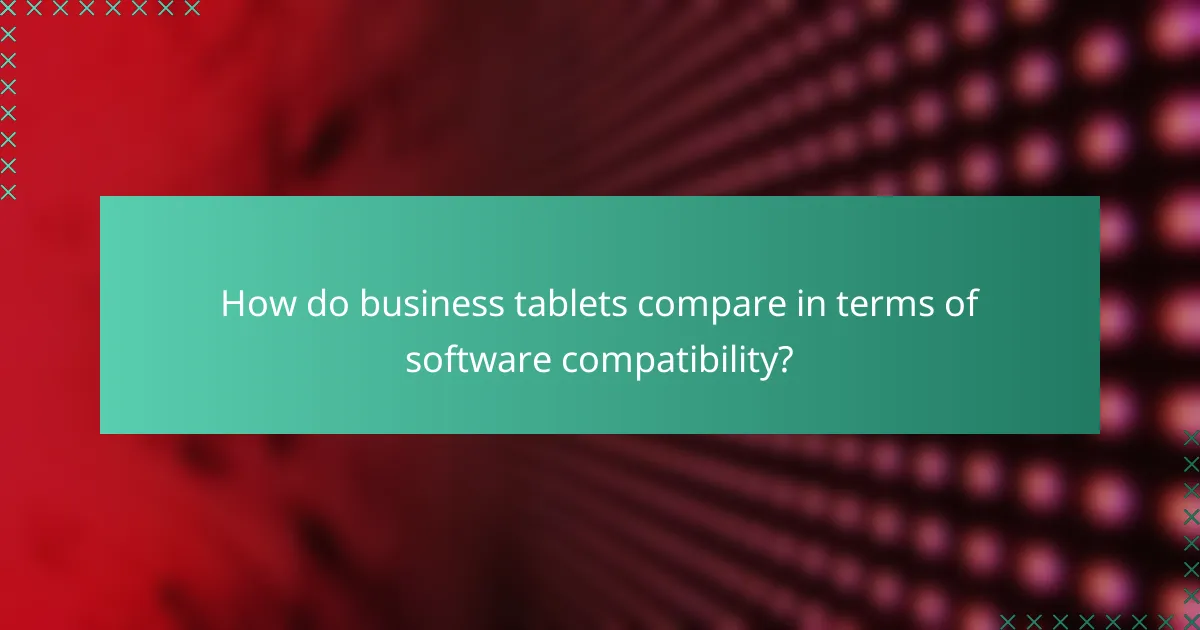
How do business tablets compare in terms of software compatibility?
Business tablets vary significantly in software compatibility, impacting their effectiveness in enterprise environments. Choosing the right tablet involves understanding how well it integrates with existing enterprise software solutions and the specific needs of your organization.
Compatibility of Apple iPad Pro with enterprise software
The Apple iPad Pro is known for its strong compatibility with a wide range of enterprise software, particularly those designed for iOS. Many businesses utilize applications from the Apple ecosystem, such as productivity tools, CRM systems, and collaboration platforms, which are optimized for the iPad.
However, organizations should consider the limitations of iOS in terms of file management and multitasking compared to traditional operating systems. While the iPad Pro supports many popular business applications, some specialized software may not be available or may require workarounds.
Compatibility of Microsoft Surface Pro with enterprise software
The Microsoft Surface Pro runs a full version of Windows, making it highly compatible with a vast array of enterprise software, including legacy applications. This compatibility allows businesses to run desktop applications seamlessly, which is a significant advantage for organizations that rely on specific software tools.
Additionally, the Surface Pro supports features like Active Directory integration and remote desktop access, enhancing its appeal for enterprise use. However, users should ensure that their existing software licenses are compatible with the Windows environment to avoid unexpected costs.

What are the costs associated with business tablets in New Zealand?
The costs of business tablets in New Zealand can vary significantly based on brand, specifications, and additional features. Generally, prices range from several hundred to over a thousand New Zealand dollars, depending on the model and capabilities required for enterprise use.
Pricing for Apple iPad Pro in New Zealand
The Apple iPad Pro is a premium option for business users, with prices typically starting around NZD 1,200 for the base model and reaching up to NZD 2,500 for higher storage capacities and cellular connectivity. This tablet is known for its powerful performance and robust ecosystem of apps, making it suitable for demanding business tasks.
When considering the iPad Pro, factor in the cost of accessories like the Apple Pencil and Magic Keyboard, which can add several hundred dollars to your total investment. Businesses may also want to explore bulk purchasing options for potential discounts.
Pricing for Microsoft Surface Pro in New Zealand
The Microsoft Surface Pro series offers a range of pricing, starting from approximately NZD 1,000 for the entry-level model and going up to NZD 2,000 or more for higher configurations. This device is particularly favored for its versatility, functioning as both a tablet and a laptop.
Keep in mind that accessories such as the Surface Pen and Type Cover are sold separately, which can increase the overall cost. Businesses should evaluate their specific needs to determine the best model and configuration that aligns with their operational requirements.

What are the future trends in business tablet security?
Future trends in business tablet security focus on advanced technologies and proactive measures to protect sensitive data. As cyber threats evolve, organizations will increasingly adopt multi-layered security approaches, integrating hardware and software solutions to enhance protection.
Emerging security technologies for tablets
Emerging security technologies for tablets include biometric authentication, such as fingerprint and facial recognition, which provide a higher level of security than traditional passwords. Additionally, mobile device management (MDM) solutions are becoming essential for enterprises to enforce security policies and manage devices remotely.
Encryption technologies are also advancing, with end-to-end encryption becoming standard for data in transit and at rest. Organizations should consider adopting these technologies to safeguard sensitive information and comply with regulations like GDPR or HIPAA.
Predictions for enterprise tablet usage
Predictions for enterprise tablet usage indicate a significant increase in adoption, particularly in sectors like healthcare, retail, and logistics. Tablets are expected to facilitate remote work and enhance productivity by enabling real-time data access and communication.
As businesses integrate tablets into their operations, they will likely prioritize security features and support services. Companies should prepare for this shift by investing in robust security measures and training employees on best practices for device usage and data protection.
