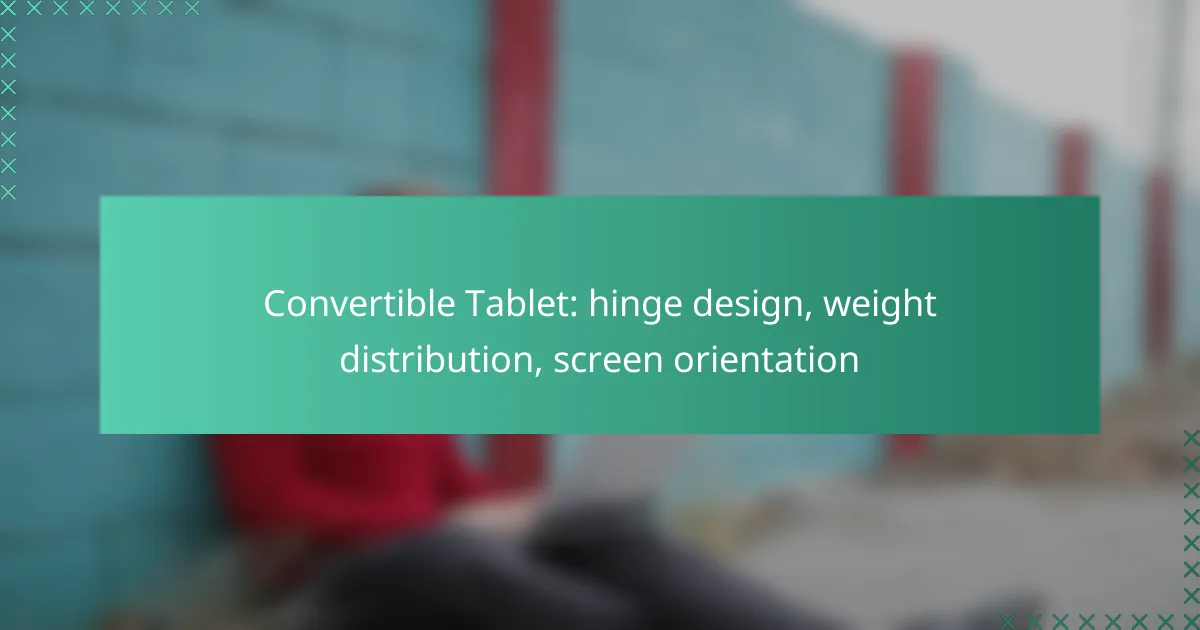Convertible tablets are designed to offer flexibility and performance, making them ideal for users seeking a versatile device. The innovative hinge design plays a crucial role in usability, allowing for seamless transitions between different modes. Additionally, proper weight distribution enhances stability and comfort, ensuring an optimal user experience during extended use.
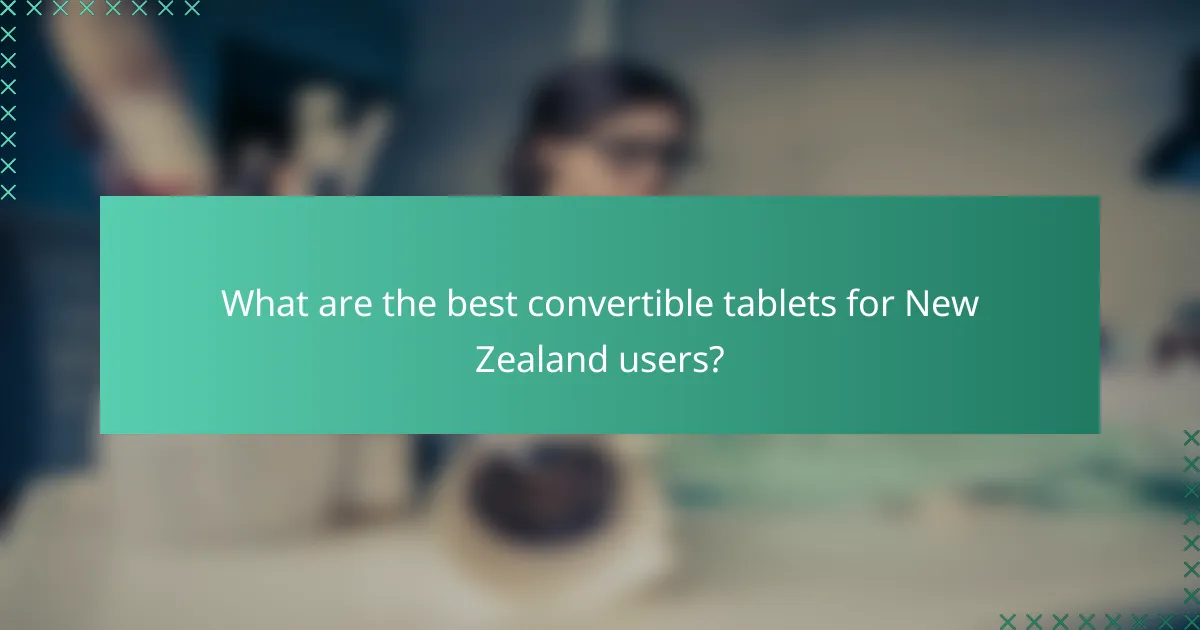
What are the best convertible tablets for New Zealand users?
The best convertible tablets for New Zealand users combine versatility, performance, and usability. Key models include the Microsoft Surface Pro 9, Apple iPad Pro 12.9, and Lenovo Yoga Duet 7i, each offering unique features suited for various needs.
Microsoft Surface Pro 9
The Microsoft Surface Pro 9 is a leading choice for its detachable keyboard and adjustable kickstand, allowing for multiple screen orientations. It features a lightweight design, weighing around 880 grams, which enhances portability without compromising performance.
When considering the Surface Pro 9, pay attention to its battery life, which can last up to 15 hours depending on usage. This makes it suitable for long work sessions or travel. Additionally, its compatibility with Windows applications adds to its functionality for business and creative tasks.
Apple iPad Pro 12.9
The Apple iPad Pro 12.9 stands out with its Liquid Retina XDR display and seamless integration with the Apple ecosystem. Weighing approximately 682 grams, it is easy to carry and offers a stunning visual experience, making it ideal for media consumption and creative work.
Consider the iPad Pro’s accessories, such as the Magic Keyboard, which enhances its usability in laptop mode. The iPadOS provides a user-friendly interface, but be aware of the app limitations compared to a full desktop operating system. Battery life is impressive, typically lasting around 10 hours on a single charge.
Lenovo Yoga Duet 7i
The Lenovo Yoga Duet 7i features a unique 2-in-1 design with a detachable keyboard and a versatile hinge that allows for various screen positions. Weighing about 1.2 kilograms, it strikes a balance between portability and functionality.
When using the Yoga Duet 7i, take advantage of its long battery life, which can reach up to 13 hours. The device runs Windows, providing a familiar environment for users who need desktop capabilities. Keep in mind that the keyboard experience may not be as robust as traditional laptops, but it offers flexibility for different tasks.
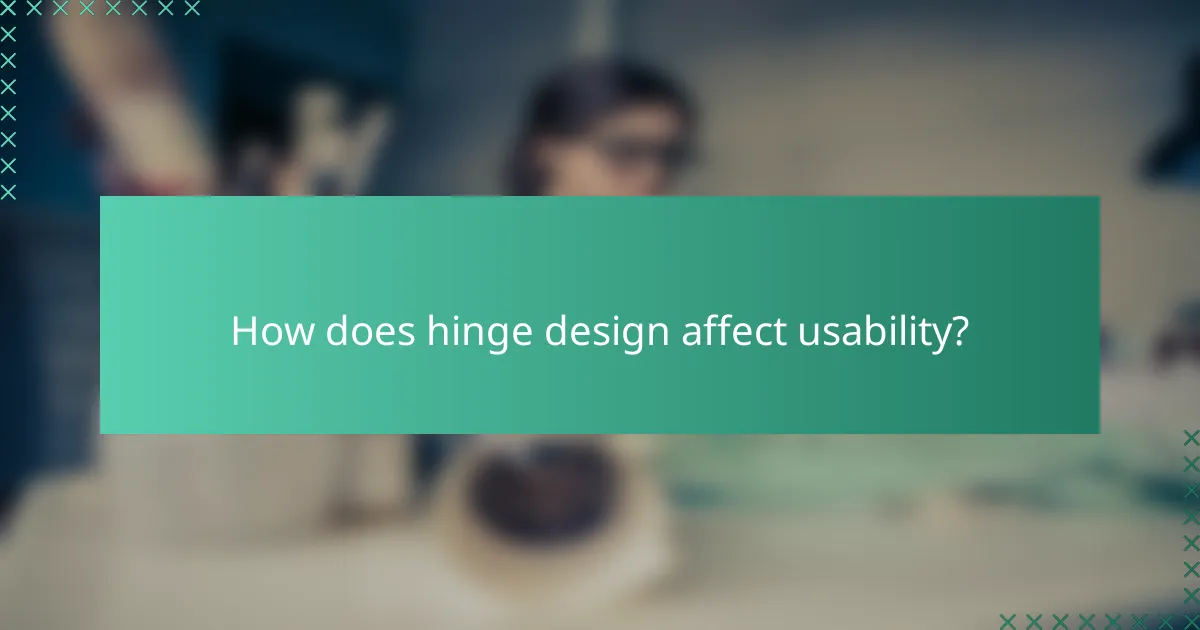
How does hinge design affect usability?
The hinge design of a convertible tablet significantly impacts its usability by determining how the device can be positioned and used in different scenarios. A well-engineered hinge allows for smooth transitions between modes, enhancing user experience and functionality.
360-degree hinge advantages
A 360-degree hinge offers versatility by allowing the screen to rotate fully around the base. This design enables multiple usage modes, such as laptop, tent, and tablet orientations, catering to various tasks like typing, presentations, or casual browsing.
With a 360-degree hinge, users can easily adjust the screen angle for better visibility and comfort. This flexibility is particularly beneficial in collaborative settings, where sharing the screen with others is common.
Detachable hinge benefits
The detachable hinge design allows the screen to be completely removed from the keyboard base, transforming the device into a standalone tablet. This feature is ideal for users who prioritize portability and prefer a lightweight option for on-the-go use.
Detachable models often have a more compact form factor, making them easier to carry. However, users should consider the potential trade-off in stability and typing comfort when using the device in laptop mode, as the connection between the screen and base may not be as robust as a traditional hinge.
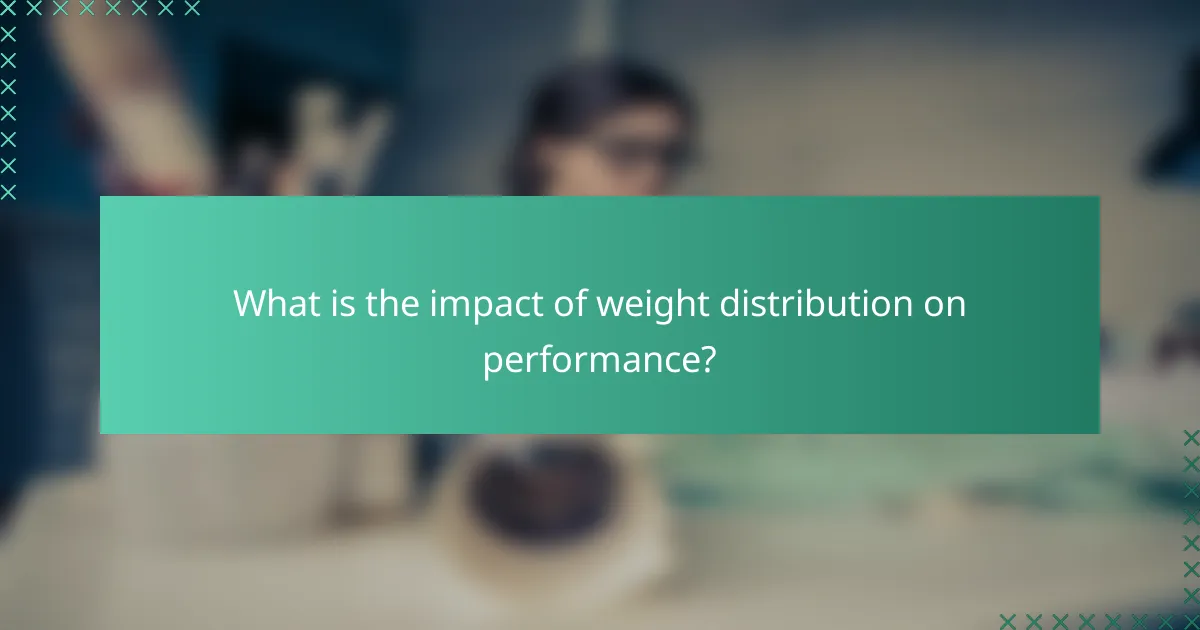
What is the impact of weight distribution on performance?
Weight distribution significantly affects the performance of convertible tablets by influencing stability, usability, and overall user experience. A well-balanced design allows for smoother transitions between modes and enhances comfort during extended use.
Balanced weight for stability
Balanced weight distribution is crucial for maintaining stability in convertible tablets, especially when transitioning between laptop and tablet modes. A device that is too heavy on one side can lead to awkward handling and strain during use.
For optimal stability, manufacturers often aim for a center of gravity near the midpoint of the device. This design choice helps prevent tipping and allows users to comfortably hold the tablet in various orientations without fear of it falling over.
Effects on portability
Weight distribution directly impacts the portability of convertible tablets. A lightweight design with an even weight distribution makes it easier to carry and use on the go, appealing to users who prioritize mobility.
When choosing a convertible tablet, consider the total weight and how it feels when held. Ideally, the device should feel balanced in hand, allowing for easy maneuverability without excessive strain on the wrists or arms during prolonged use.
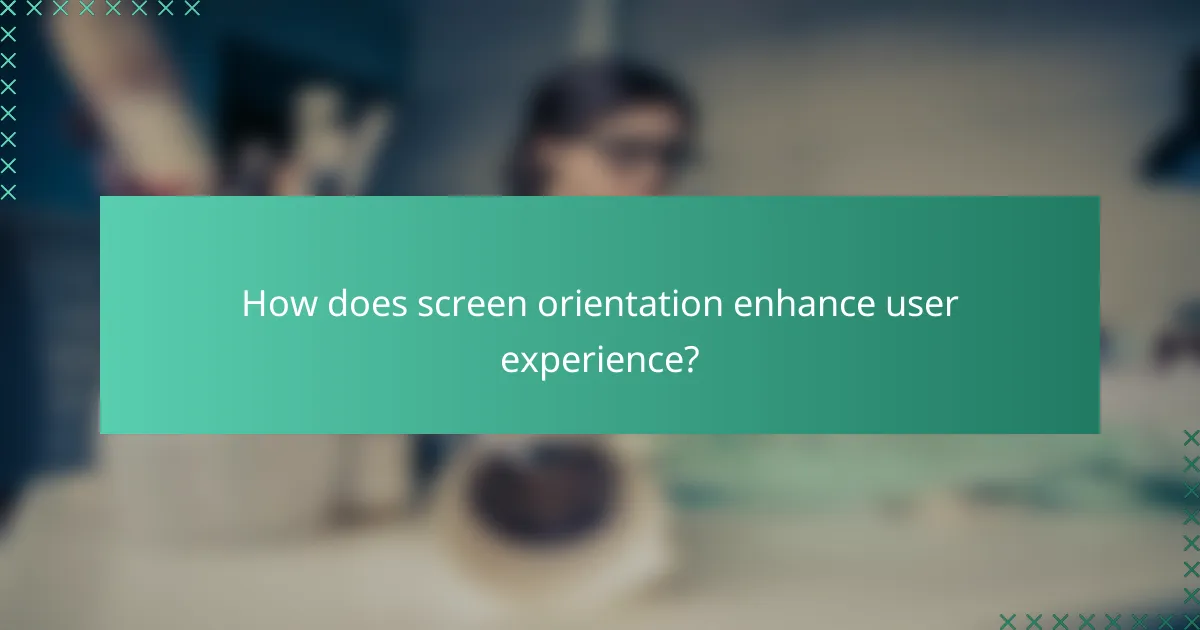
How does screen orientation enhance user experience?
Screen orientation significantly enhances user experience by allowing users to choose between landscape and portrait modes based on their tasks. This flexibility optimizes visibility and interaction, making it easier to read, watch videos, or browse content.
Landscape vs portrait modes
Landscape mode is ideal for watching videos, playing games, or multitasking with multiple apps, as it provides a wider view. In contrast, portrait mode is better suited for reading documents, browsing web pages, or using social media, as it mimics the natural orientation of printed materials.
When switching between modes, consider the content type. For instance, most video streaming services automatically adjust to landscape, while e-readers often default to portrait. Users should experiment with both orientations to find what feels most comfortable for their specific activities.
Touchscreen responsiveness
Touchscreen responsiveness can vary depending on the orientation of the device. In landscape mode, the touch targets may be wider, allowing for easier selection of options, while portrait mode may require more precise taps due to the narrower layout.
To ensure optimal responsiveness, keep the device’s software updated and avoid using screen protectors that may hinder touch sensitivity. Users should also be mindful of their grip; holding the device securely can enhance touch accuracy, especially in portrait mode where the screen is taller.
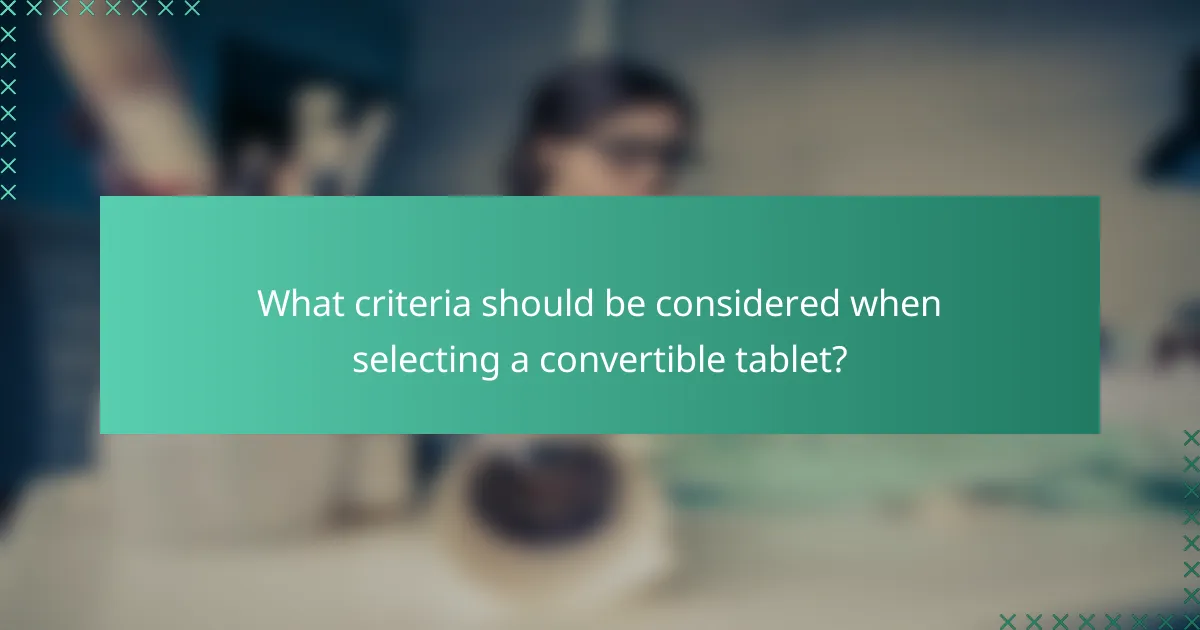
What criteria should be considered when selecting a convertible tablet?
When selecting a convertible tablet, it’s essential to evaluate performance specifications, battery life, hinge design, weight distribution, and screen orientation. These factors significantly impact usability, versatility, and overall satisfaction with the device.
Performance specifications
Performance specifications include the processor speed, RAM, and storage capacity. For most users, a tablet with at least 8GB of RAM and a modern multi-core processor will provide smooth multitasking and efficient operation. Storage options typically range from 128GB to 1TB, so consider your needs for apps, files, and media.
Additionally, look for graphics capabilities if you plan to use the tablet for gaming or graphic design. A dedicated GPU can enhance performance, especially for demanding applications.
Battery life considerations
Battery life is crucial for convertible tablets, especially for users who rely on portability. Aim for a device that offers at least 8 to 12 hours of usage on a single charge to ensure it lasts through a full day of work or study. Some models may offer fast charging, which can be a significant advantage.
Keep in mind that battery performance can vary based on usage patterns, screen brightness, and running applications. Regularly check battery health and consider models with energy-efficient processors to extend battery longevity.

What are the emerging trends in convertible tablet design?
Emerging trends in convertible tablet design focus on enhancing usability through innovative hinge mechanisms, optimized weight distribution, and versatile screen orientations. These advancements aim to improve user experience by making devices more adaptable to various tasks and environments.
Advancements in hinge technology
Recent developments in hinge technology have led to more robust and flexible designs, allowing for smoother transitions between tablet and laptop modes. Manufacturers are increasingly using multi-angle hinges that enable a wider range of positions, enhancing comfort and functionality.
For instance, some models now feature 360-degree hinges, which allow users to flip the screen completely around. This flexibility is particularly useful for presentations or collaborative work, where different viewing angles are beneficial.
Future weight distribution innovations
Innovations in weight distribution are crucial for improving the portability and balance of convertible tablets. Designers are exploring materials and structural changes that shift weight towards the center, making devices easier to handle in various orientations.
For example, using lightweight materials like magnesium alloys can significantly reduce overall weight while maintaining durability. This trend is essential for users who frequently switch between tablet and laptop modes, as it enhances comfort during extended use.
Screen orientation developments
Screen orientation advancements are focused on providing users with more options for viewing and interaction. Newer models are incorporating adaptive displays that automatically adjust based on the device’s position, enhancing usability in different scenarios.
Additionally, some convertible tablets now support multiple aspect ratios, allowing users to switch between landscape and portrait modes seamlessly. This adaptability is particularly valuable for tasks such as reading, browsing, or watching videos, where orientation can significantly affect the experience.