E-reader tablets have revolutionized the reading experience by integrating advanced screen technology, exceptional battery longevity, and intuitive reading features. Devices like the Kobo Clara 2E, Amazon Kindle Paperwhite, and Onyx Boox Nova Air cater to diverse reading preferences, enhancing comfort and usability. The choice of screen technology, such as E Ink or LCD, plays a crucial role in readability and eye comfort, while battery life can extend from weeks to months based on usage patterns.
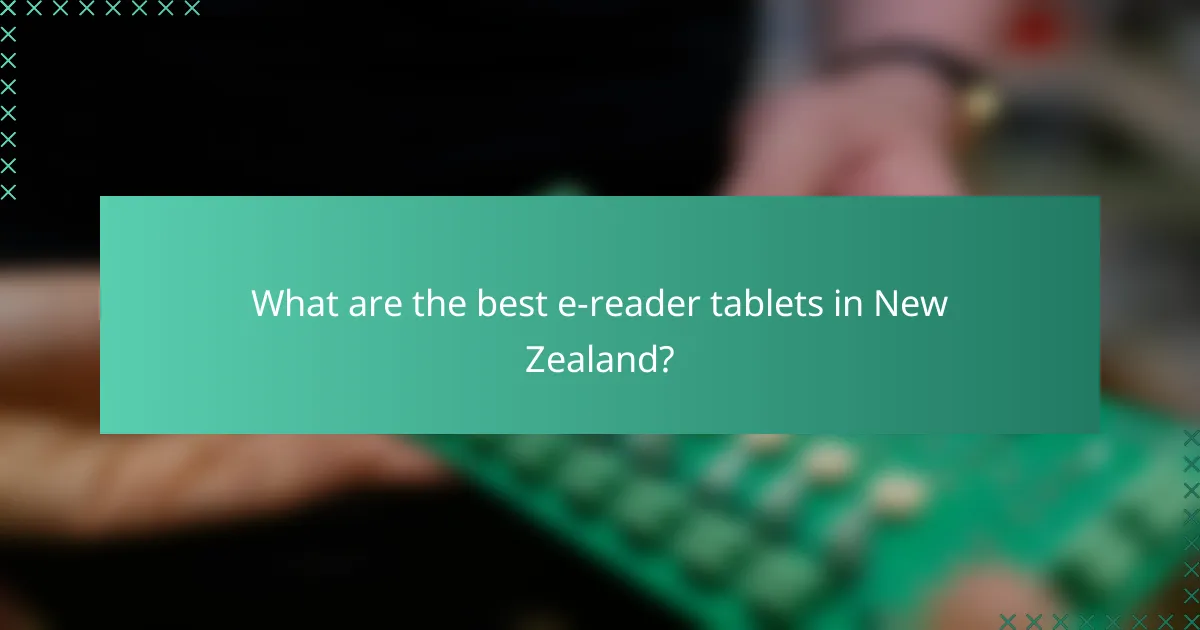
What are the best e-reader tablets in New Zealand?
The best e-reader tablets in New Zealand combine advanced screen technology, impressive battery longevity, and user-friendly reading features. Popular options include the Kobo Clara 2E, Amazon Kindle Paperwhite, and Onyx Boox Nova Air, each offering unique advantages tailored to different reading preferences.
Kobo Clara 2E
The Kobo Clara 2E is designed for avid readers who value comfort and sustainability. It features a 6-inch E Ink display that mimics the appearance of paper, reducing eye strain during extended reading sessions.
With a battery life that can last weeks on a single charge, the Clara 2E is perfect for on-the-go readers. It also includes adjustable front lighting for reading in various lighting conditions, making it versatile for both day and night use.
Amazon Kindle Paperwhite
The Amazon Kindle Paperwhite is a popular choice due to its high-resolution display and waterproof design. The 6.8-inch screen offers crisp text and adjustable warm light, enhancing the reading experience, especially in low-light environments.
Battery longevity is impressive, with the ability to last up to 10 weeks depending on usage. The Kindle ecosystem provides access to a vast library of e-books, and features like Whispersync allow users to switch between devices seamlessly.
Onyx Boox Nova Air
The Onyx Boox Nova Air stands out with its larger 7.8-inch display and Android operating system, allowing for more flexibility in app usage. This e-reader supports various formats, making it suitable for both e-books and PDFs.
Its battery can last several weeks, depending on usage patterns, and it includes features like a stylus for note-taking, appealing to those who want to annotate texts. The Nova Air’s versatility makes it a great option for both casual readers and professionals.

How does screen technology affect reading experience?
The screen technology of an e-reader significantly influences the reading experience by affecting readability, eye comfort, and battery life. Different technologies, such as E Ink and LCD, offer distinct advantages and drawbacks that can enhance or detract from the overall enjoyment of reading.
E Ink technology benefits
E Ink technology mimics the appearance of ink on paper, providing a glare-free reading experience that is easy on the eyes. This technology consumes minimal power, allowing for extended battery life, often lasting weeks on a single charge.
Additionally, E Ink displays are typically more readable in bright sunlight compared to LCD screens, making them ideal for outdoor reading. The lack of backlighting also reduces eye strain during long reading sessions.
LCD vs E Ink comparison
LCD screens offer vibrant colors and are suitable for multimedia content, but they can cause more eye fatigue and have shorter battery life compared to E Ink. While LCD displays are often backlit, which can be beneficial in low-light conditions, they may lead to glare in bright environments.
In contrast, E Ink screens excel in providing a paper-like reading experience, but they are generally limited to black and white displays. Users should consider their reading habits; those who read primarily text may prefer E Ink, while those who enjoy color content might lean towards LCD.
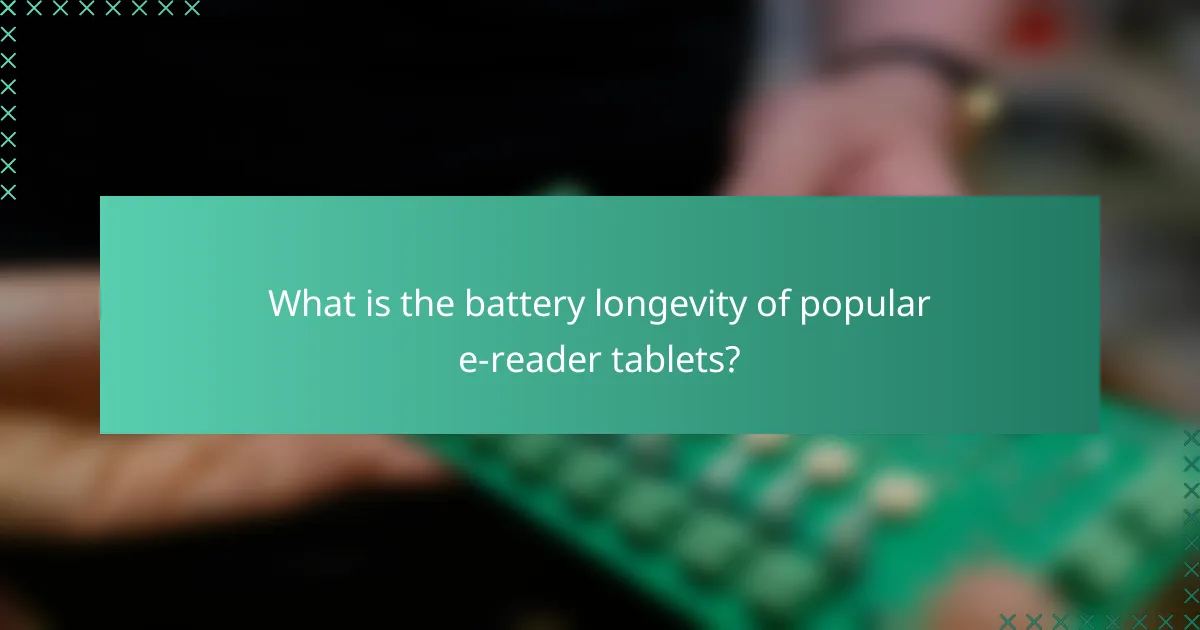
What is the battery longevity of popular e-reader tablets?
The battery longevity of popular e-reader tablets varies, typically ranging from several weeks to a few months on a single charge, depending on usage and model. Factors such as screen technology, brightness settings, and wireless connectivity can significantly impact battery life.
Kobo battery life
Kobo e-readers generally offer impressive battery longevity, often lasting up to several weeks with regular use. Models like the Kobo Clara 2E can last around 4-6 weeks, depending on settings such as brightness and Wi-Fi usage.
To maximize battery life on a Kobo device, consider using the device in airplane mode when not downloading content and adjusting the brightness to a comfortable but lower setting. Regularly updating the firmware can also help improve efficiency.
Amazon Kindle battery life
Amazon Kindle devices are known for their excellent battery longevity, with many models providing up to 10 weeks of use on a single charge. For instance, the Kindle Paperwhite can last around 6-8 weeks, depending on factors like usage patterns and settings.
To extend battery life on a Kindle, turn off Wi-Fi when not in use and reduce the screen brightness. Avoid using features like Audible or video playback, as these can drain the battery more quickly. Regularly charging the device when it drops to low battery levels can also help maintain battery health over time.
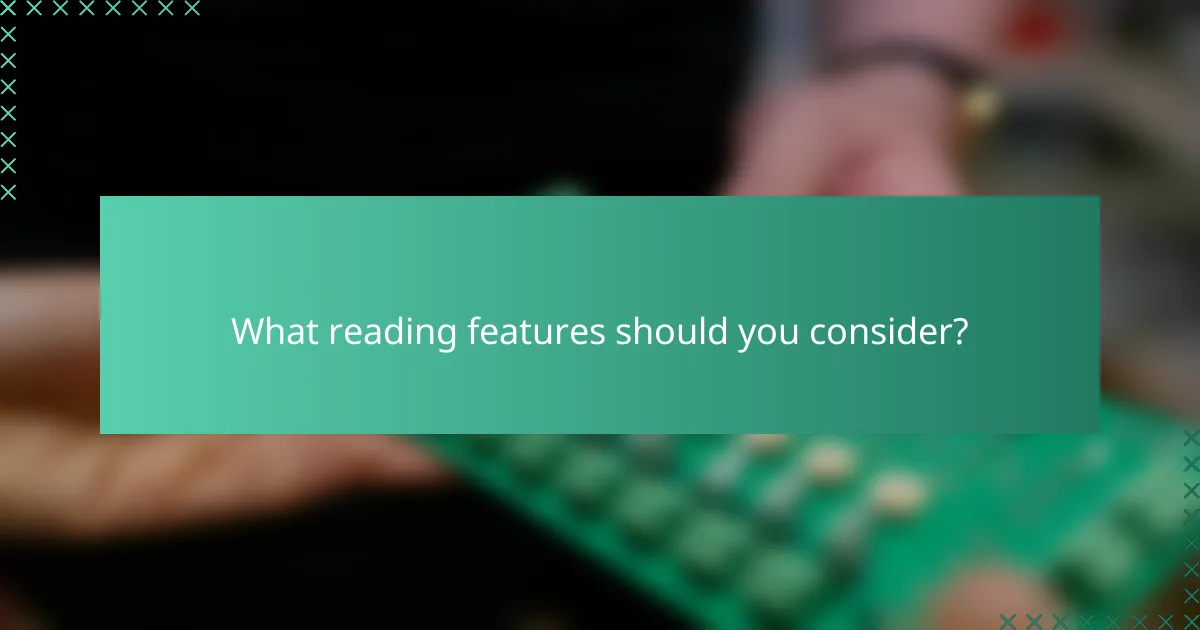
What reading features should you consider?
When selecting an e-reader tablet, consider features that enhance your reading experience, such as adjustable front light and text-to-speech capabilities. These features can significantly impact comfort and accessibility during reading sessions.
Adjustable front light
An adjustable front light allows you to modify the brightness of the screen based on your environment, making it easier to read in various lighting conditions. This feature is particularly useful for nighttime reading or in bright sunlight.
Look for e-readers that offer a range of brightness settings, as this can help reduce eye strain and improve readability. Some models even provide color temperature adjustments, which can make reading more comfortable during evening hours.
Text-to-speech capabilities
Text-to-speech capabilities enable your e-reader to read aloud the text on the screen, providing an alternative way to consume content. This feature is beneficial for users with visual impairments or those who prefer auditory learning.
When evaluating this feature, check for voice quality and language options. Some e-readers offer multiple voice choices and accents, enhancing the listening experience. Additionally, ensure that the device supports a wide range of file formats for optimal compatibility.
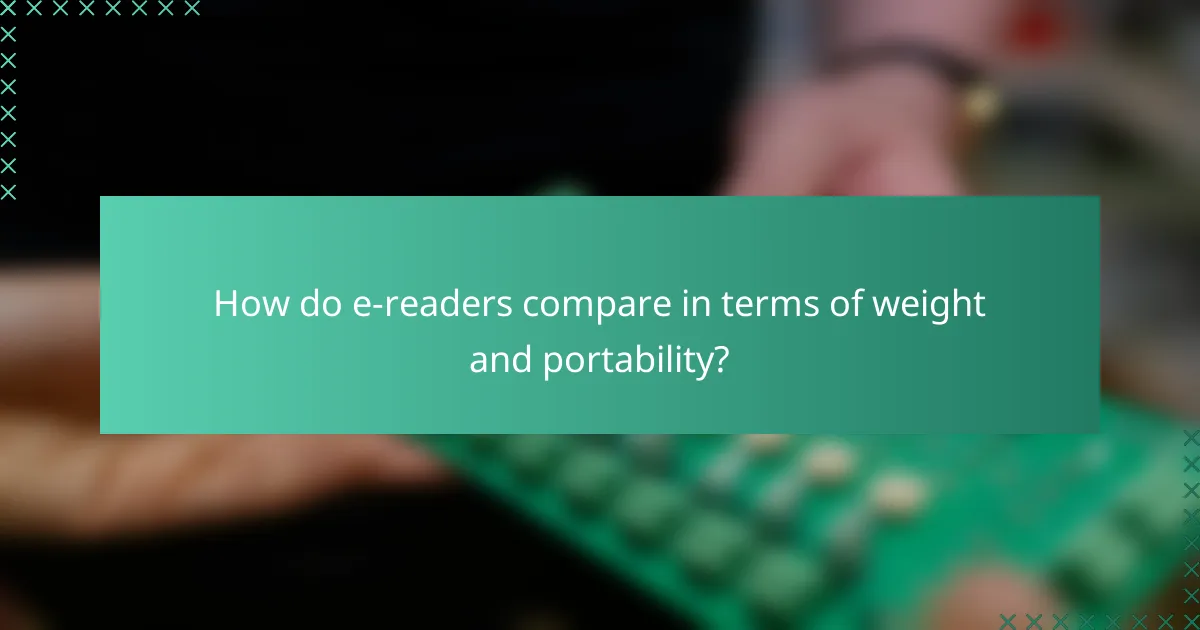
How do e-readers compare in terms of weight and portability?
E-readers are designed for easy portability, typically weighing between 150 to 300 grams. Their lightweight nature allows users to carry them comfortably, making them ideal for reading on the go.
Kobo Clara 2E weight
The Kobo Clara 2E weighs approximately 240 grams, making it a lightweight option for avid readers. Its slim design enhances portability, allowing users to easily slip it into a bag or hold it for extended periods without discomfort.
This e-reader’s weight is comparable to a standard paperback book, which adds to its appeal for those who prefer a familiar reading experience without the bulk.
Amazon Kindle Paperwhite weight
The Amazon Kindle Paperwhite has a weight of around 205 grams, slightly lighter than the Kobo Clara 2E. This makes it one of the more portable e-readers available, perfect for travel or daily commutes.
Its lightweight design, combined with a high-resolution display, ensures that users can enjoy reading for hours without feeling fatigued. The Kindle Paperwhite’s balance and form factor contribute to a comfortable reading experience, whether at home or on the move.
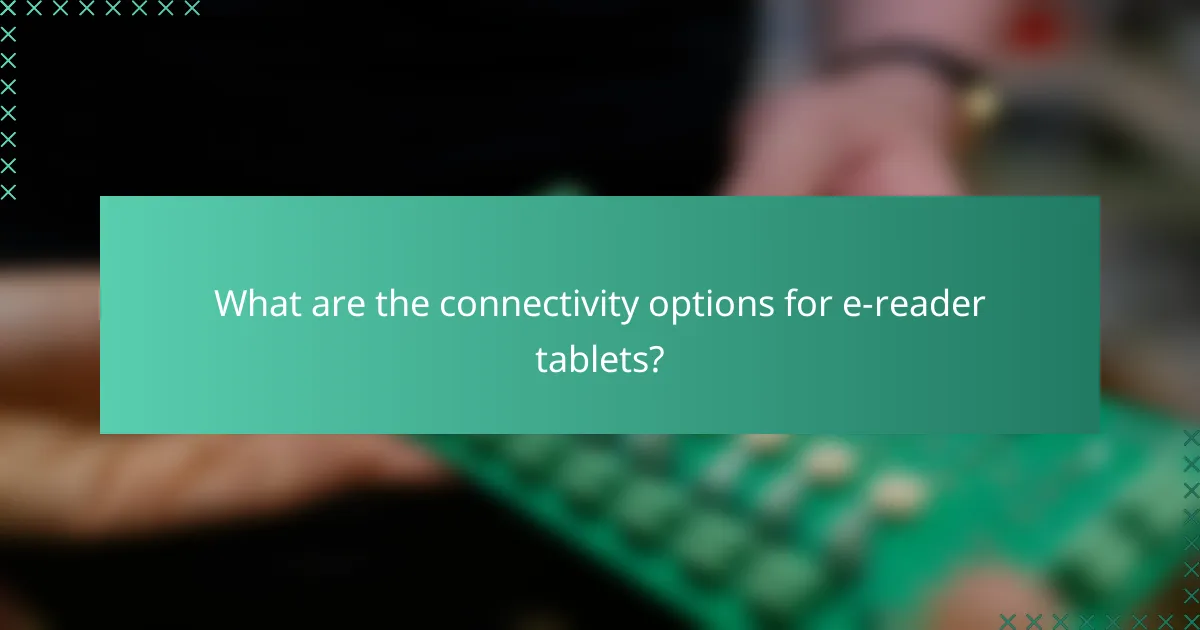
What are the connectivity options for e-reader tablets?
E-reader tablets typically offer connectivity through Wi-Fi and cellular options, allowing users to download books and access online content. The choice between these options depends on user preferences, usage scenarios, and data plans.
Wi-Fi capabilities
Most e-reader tablets come equipped with Wi-Fi capabilities, enabling users to connect to home or public networks. This connection allows for quick downloads of e-books, software updates, and access to online libraries.
Wi-Fi is generally sufficient for users who primarily read at home or in locations with reliable internet access. However, it may not be ideal for those who travel frequently or prefer reading in remote areas without Wi-Fi availability.
Cellular options
Some e-reader tablets offer cellular connectivity, providing users with the ability to download content without needing a Wi-Fi connection. This feature is particularly useful for avid readers who want to access books on the go.
Cellular options typically require a data plan, which can vary in cost depending on the provider and the amount of data needed. Users should consider their reading habits and whether the convenience of cellular access justifies the additional expense.
