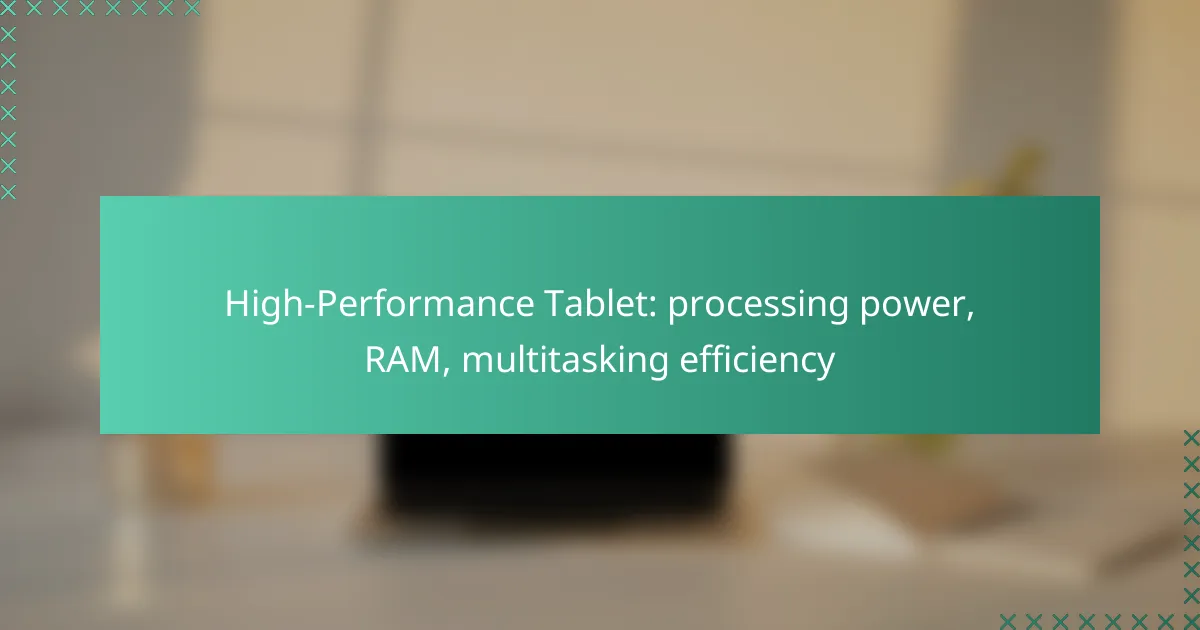High-performance tablets are designed to deliver exceptional processing power and multitasking efficiency, making them ideal for both productivity and entertainment. With a powerful CPU and a recommended RAM capacity of at least 8 GB, these devices ensure smooth operation even when running multiple applications simultaneously. This combination of hardware and software allows users to experience faster app launches and a seamless workflow.

What are the best high-performance tablets for multitasking in New Zealand?
The best high-performance tablets for multitasking in New Zealand combine powerful processing capabilities, ample RAM, and efficient software. These devices enable users to run multiple applications seamlessly, enhancing productivity for both work and entertainment.
Apple iPad Pro
The Apple iPad Pro is renowned for its exceptional processing power, featuring the M1 or M2 chip, which delivers outstanding performance for multitasking. With options for 8GB or 16GB of RAM, it can handle demanding applications and multiple tasks simultaneously without lag.
Its Liquid Retina display provides vibrant visuals, making it ideal for creative work, while the iPadOS allows for intuitive multitasking features like Split View and Slide Over. Users can easily switch between apps, making it a top choice for professionals and creatives alike.
Samsung Galaxy Tab S8
The Samsung Galaxy Tab S8 offers a powerful Snapdragon processor and up to 12GB of RAM, ensuring smooth multitasking capabilities. This tablet supports Samsung DeX, allowing users to transform the tablet into a desktop-like experience, which is perfect for productivity tasks.
Its AMOLED display enhances media consumption, and the S Pen support adds versatility for note-taking and drawing. The Galaxy Tab S8 is well-suited for users who need a balance of performance and entertainment features.
Microsoft Surface Pro 9
The Microsoft Surface Pro 9 combines the functionality of a laptop with the portability of a tablet, powered by Intel’s latest processors and available with up to 32GB of RAM. This makes it particularly effective for multitasking, as it can run full desktop applications alongside other tasks.
With Windows 11, users benefit from a familiar interface and robust multitasking features, including Snap Layouts. The Surface Pro 9 is ideal for professionals who require a versatile device for both work and leisure, especially in a business environment in New Zealand.
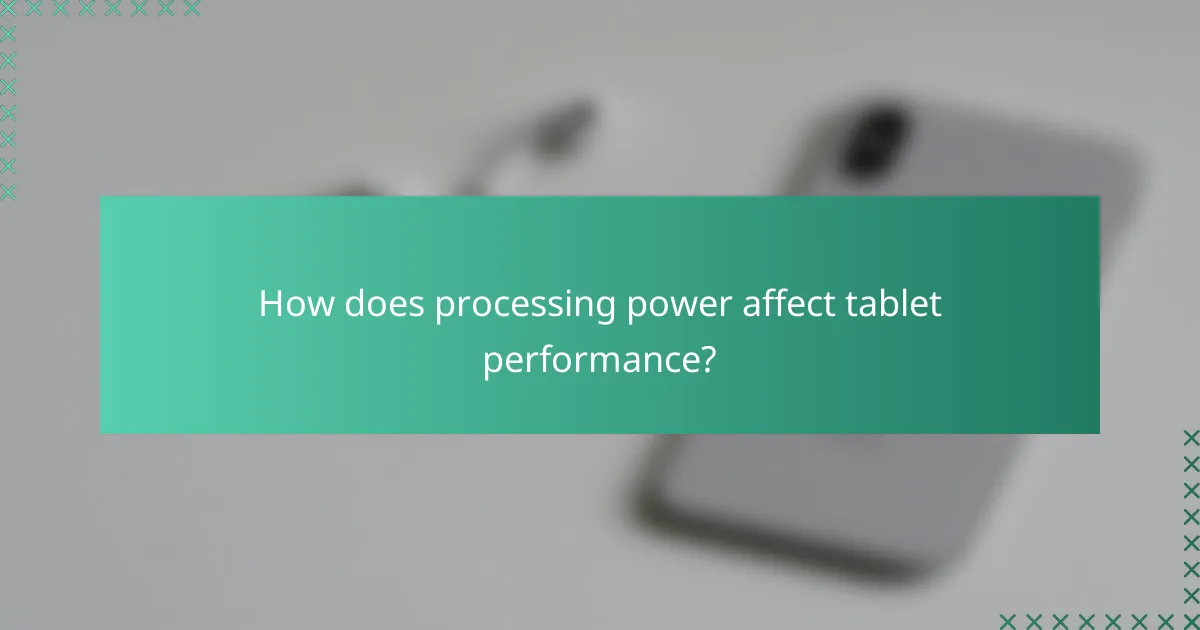
How does processing power affect tablet performance?
Processing power is crucial for tablet performance as it determines how quickly and efficiently a device can execute tasks. A powerful CPU allows for smoother multitasking, faster app launches, and better overall user experience.
CPU architecture
The CPU architecture defines how a tablet’s processor is designed and how it handles instructions. Modern tablets typically use ARM architecture, which is optimized for mobile devices, balancing performance and energy efficiency. This architecture supports advanced features like multi-core processing, which enhances multitasking capabilities.
When choosing a tablet, consider the number of cores and clock speed. A quad-core processor with a clock speed above 2.0 GHz generally provides a noticeable performance boost over dual-core options, especially for demanding applications.
Benchmark scores
Benchmark scores are standardized metrics that evaluate a tablet’s processing power and efficiency. Popular benchmarks like Geekbench and Antutu provide insights into CPU performance, allowing users to compare different models. Higher scores typically indicate better performance in real-world tasks.
For instance, a tablet with a Geekbench score above 700 for single-core performance is considered capable of handling most everyday tasks smoothly. When shopping, look for benchmark scores to gauge how well a device will perform under load, especially for gaming or multitasking scenarios.
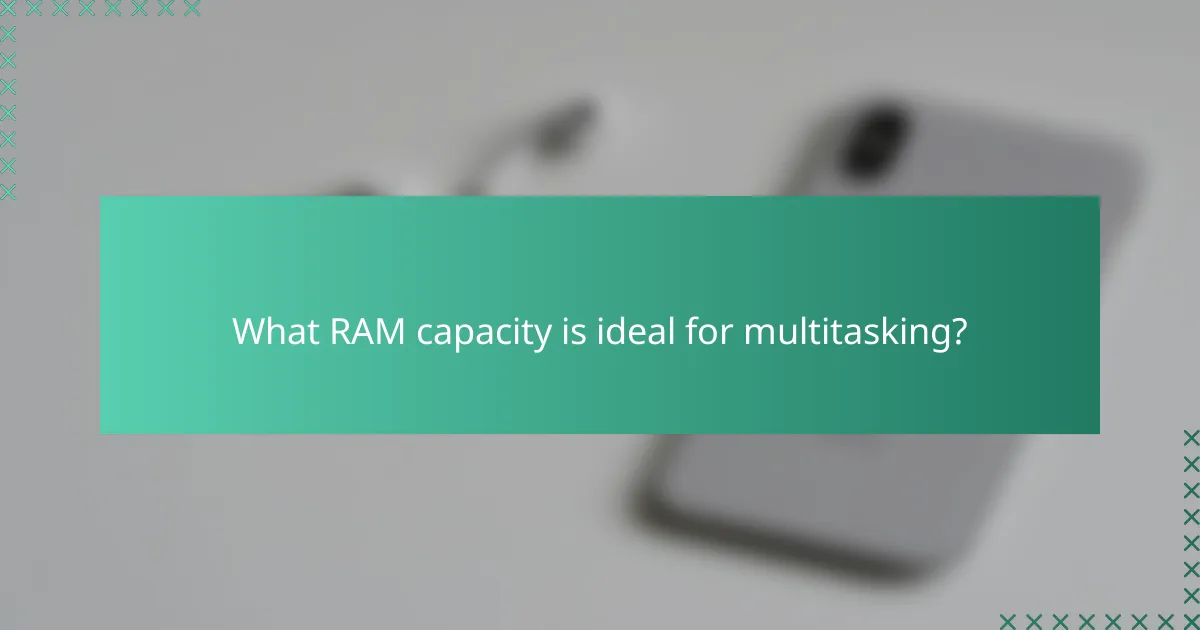
What RAM capacity is ideal for multitasking?
For effective multitasking, a RAM capacity of at least 8 GB is generally recommended, while 16 GB is ideal for more demanding applications. This ensures smooth performance when running multiple applications simultaneously without significant slowdowns.
8 GB RAM
8 GB of RAM is sufficient for everyday tasks such as browsing the web, streaming videos, and using productivity software. It allows users to run several applications at once, but performance may degrade with more resource-intensive tasks like gaming or video editing.
For users who primarily engage in light multitasking, 8 GB can be a cost-effective choice. However, those who frequently switch between demanding applications might experience lag, especially if they have multiple browser tabs open or run virtual machines.
16 GB RAM
16 GB of RAM is ideal for power users who require seamless multitasking capabilities. This capacity supports heavy applications, such as graphic design software, video editing tools, and gaming, while maintaining system responsiveness.
With 16 GB, users can run multiple demanding applications simultaneously without noticeable slowdowns. This is particularly beneficial for professionals in creative fields or those who use their tablets for intensive tasks, ensuring a smoother workflow and enhanced productivity.
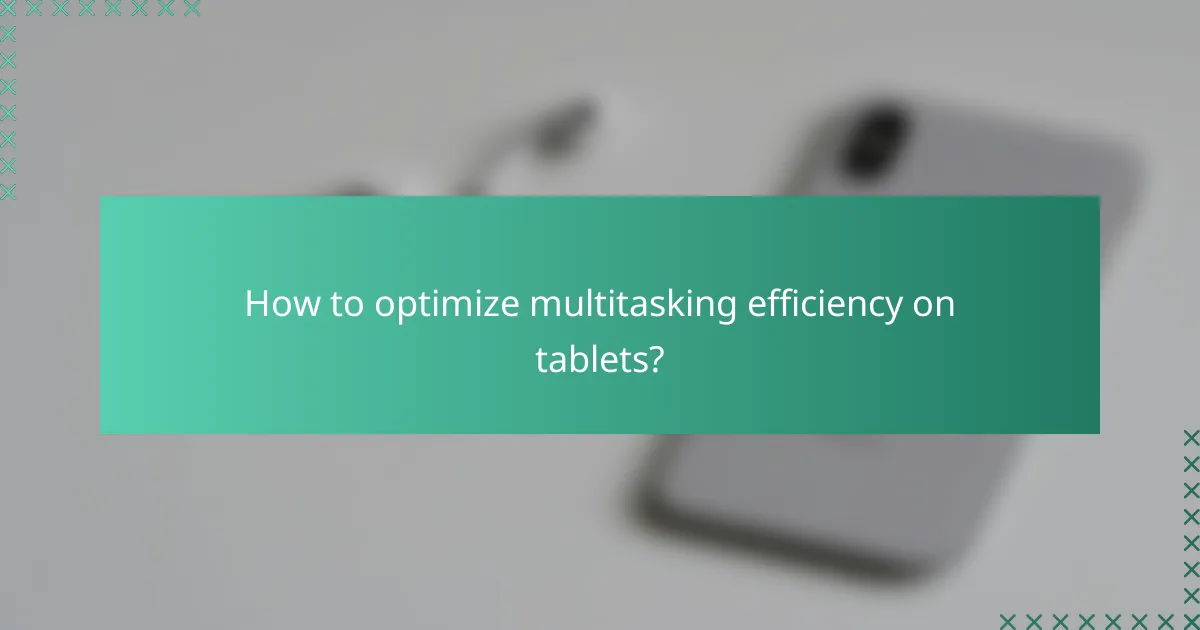
How to optimize multitasking efficiency on tablets?
To enhance multitasking efficiency on tablets, utilize built-in features like split-screen mode and effectively manage background applications. These strategies allow for smoother transitions between tasks and better resource allocation.
Using split-screen mode
Split-screen mode enables users to run two applications simultaneously on the screen, maximizing productivity. For instance, you can browse the web while taking notes or chat with a colleague while reviewing documents.
To activate split-screen mode, open the first app, then access the recent apps menu and select the second app to display alongside it. Keep in mind that not all applications support this feature, so check compatibility beforehand.
Managing background apps
Managing background applications is crucial for maintaining optimal performance and battery life on your tablet. Regularly closing unused apps can free up RAM and processing power, leading to a smoother multitasking experience.
Consider using the task manager to view and close apps running in the background. Additionally, some tablets allow you to set limits on background activity for specific apps, which can help conserve resources without sacrificing functionality.
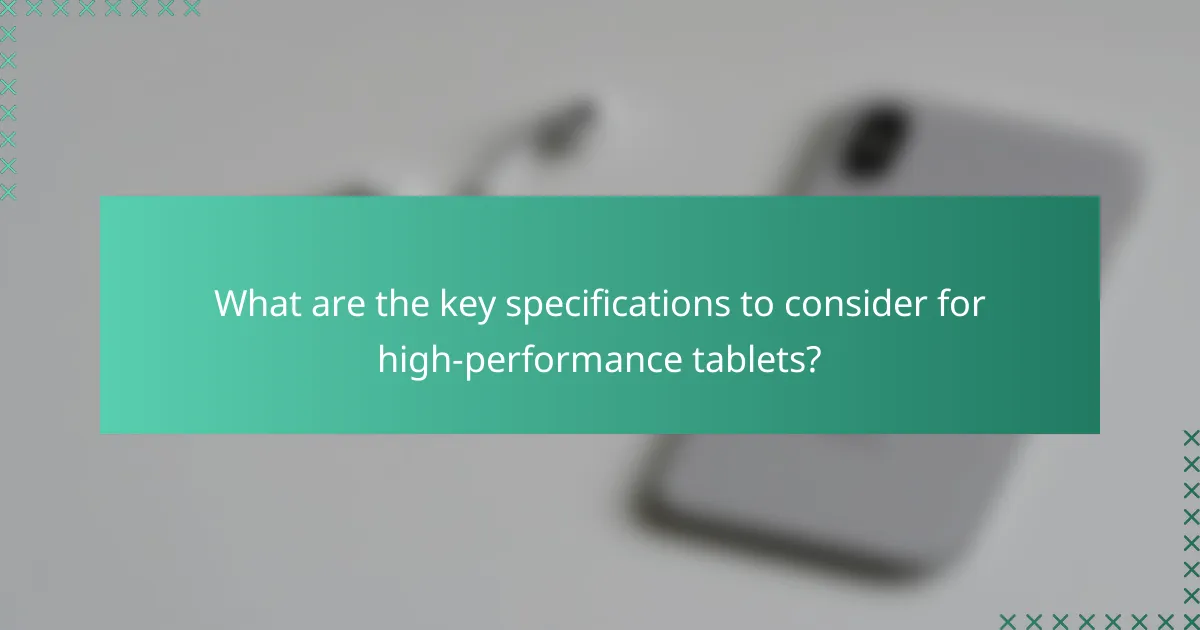
What are the key specifications to consider for high-performance tablets?
Key specifications for high-performance tablets include processor type, RAM size, and storage options. These elements significantly influence the device’s speed, multitasking capabilities, and overall user experience.
Processor type
The processor type is crucial for determining a tablet’s performance. High-performance tablets typically feature advanced processors, such as Apple’s M1 or M2 chips, or Qualcomm’s Snapdragon series, which are designed for speed and efficiency. Look for processors with multiple cores and high clock speeds to ensure smooth operation, especially during demanding tasks.
When comparing processors, consider benchmarks that measure performance in real-world applications. Higher benchmark scores generally indicate better multitasking and responsiveness, which is essential for users who run multiple applications simultaneously.
RAM size
RAM size directly impacts a tablet’s ability to handle multitasking efficiently. For high-performance tablets, a minimum of 8GB of RAM is recommended, with 12GB or more being ideal for heavy users. This allows for seamless switching between apps without lag, enhancing productivity.
Keep in mind that while more RAM can improve performance, it is not the only factor. The combination of RAM with a powerful processor and optimized software is what truly delivers a high-performance experience.
Storage options
Storage options affect how much data you can keep on your tablet and how quickly you can access it. High-performance tablets often come with SSD storage, which offers faster read and write speeds compared to traditional hard drives. Look for models with at least 128GB of storage, though 256GB or more is preferable for users who store large files or applications.
Consider whether the tablet supports expandable storage through microSD cards, as this can provide flexibility for users who need additional space. Always check the specifications to ensure that the storage type and capacity meet your needs for both current and future use.
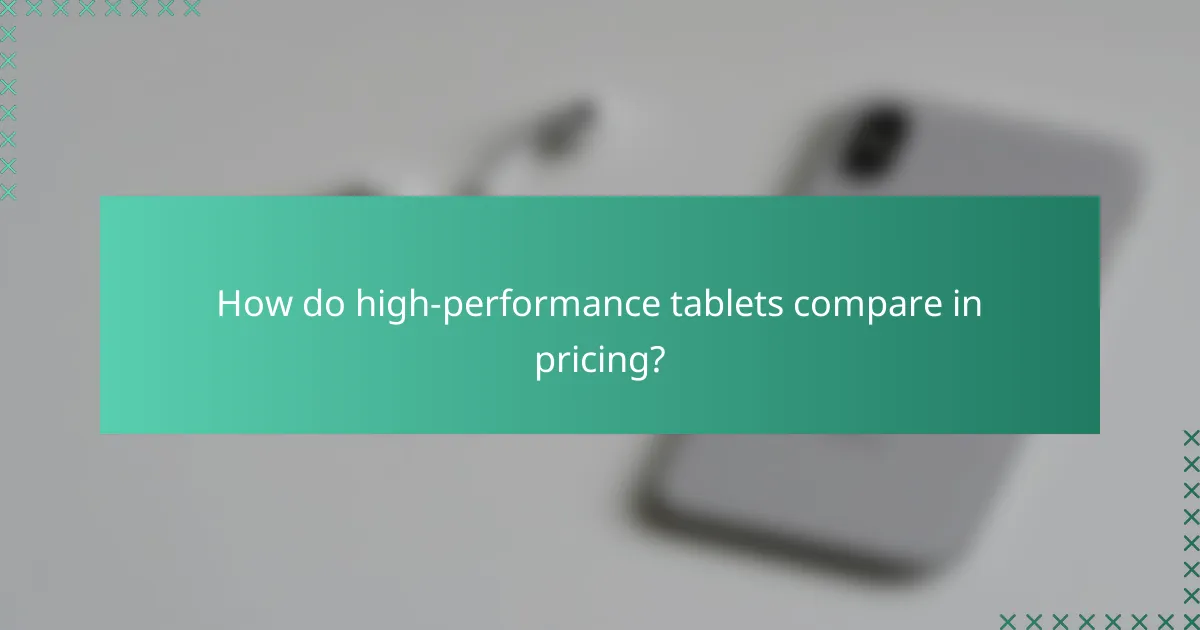
How do high-performance tablets compare in pricing?
High-performance tablets typically range from several hundred to over a thousand dollars, depending on brand, specifications, and features. When considering a purchase, it’s essential to evaluate the processing power, RAM, and multitasking capabilities relative to the price.
Apple iPad Pro pricing
The Apple iPad Pro is priced between approximately $800 and $1,500, depending on the model and storage options. The higher price points often reflect advanced features like the M1 or M2 chip, which significantly enhance processing power and multitasking efficiency.
When choosing an iPad Pro, consider the additional costs for accessories such as the Apple Pencil and Magic Keyboard, which can enhance productivity but also increase the overall investment.
Samsung Galaxy Tab S8 pricing
The Samsung Galaxy Tab S8 is generally priced from around $700 to $1,200, varying by model and configuration. This tablet offers strong performance with its Snapdragon processor, making it suitable for demanding applications and multitasking scenarios.
Keep in mind that Samsung often includes promotions or bundles that can provide better value, so it’s worth checking for deals that may include accessories or software subscriptions.
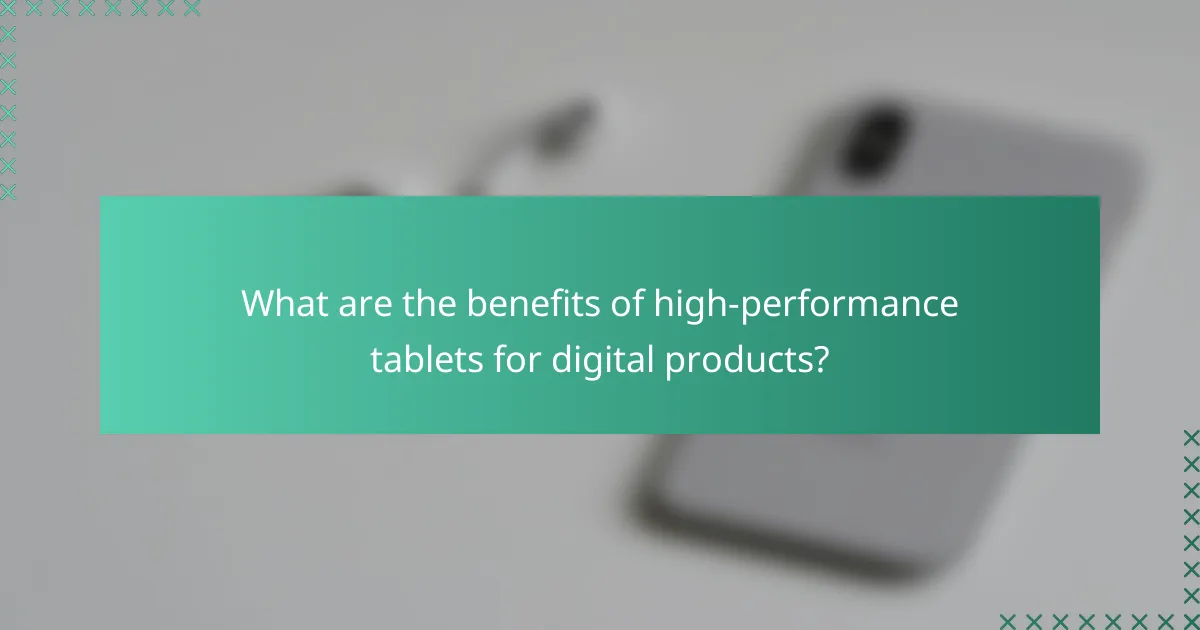
What are the benefits of high-performance tablets for digital products?
High-performance tablets offer significant advantages for users engaged in digital products, primarily through enhanced processing power, ample RAM, and efficient multitasking capabilities. These features enable smoother operation of demanding applications, making them ideal for creative professionals and multitaskers.
Processing Power
Processing power in high-performance tablets is typically driven by advanced processors that can handle complex tasks and applications with ease. These tablets often feature multi-core CPUs, which allow for faster data processing and improved performance in graphics-intensive applications.
When selecting a tablet, look for models with processors from reputable brands like Apple’s M1 or M2 chips, or Qualcomm’s Snapdragon series. These processors can significantly reduce loading times and enhance overall user experience, particularly when running multiple applications simultaneously.
RAM
RAM plays a crucial role in a tablet’s ability to manage multiple tasks efficiently. High-performance tablets generally come with at least 8GB of RAM, which allows for seamless switching between applications without lag. This is particularly beneficial for users who rely on productivity apps or creative software.
For optimal performance, consider tablets with expandable memory options or those that support high-speed storage solutions. This can further enhance multitasking capabilities and ensure that your device remains responsive even under heavy workloads.
Multitasking Efficiency
Multitasking efficiency is a standout feature of high-performance tablets, enabling users to run several applications at once without compromising speed or performance. Many tablets now support split-screen functionality, allowing users to view and interact with multiple apps simultaneously.
To maximize multitasking efficiency, choose tablets that offer robust operating systems with multitasking features, such as iPadOS or Android. Additionally, familiarize yourself with gesture controls and shortcuts that can streamline your workflow and improve productivity.