Choosing the right kids tablet involves understanding age recommendations, as different models cater to various developmental stages and interests. Essential features include robust content filters that allow parents to customize access to age-appropriate material, ensuring a safe online experience. Additionally, these tablets often come equipped with educational tools that promote learning through interactive and engaging activities across subjects like reading, math, and science.
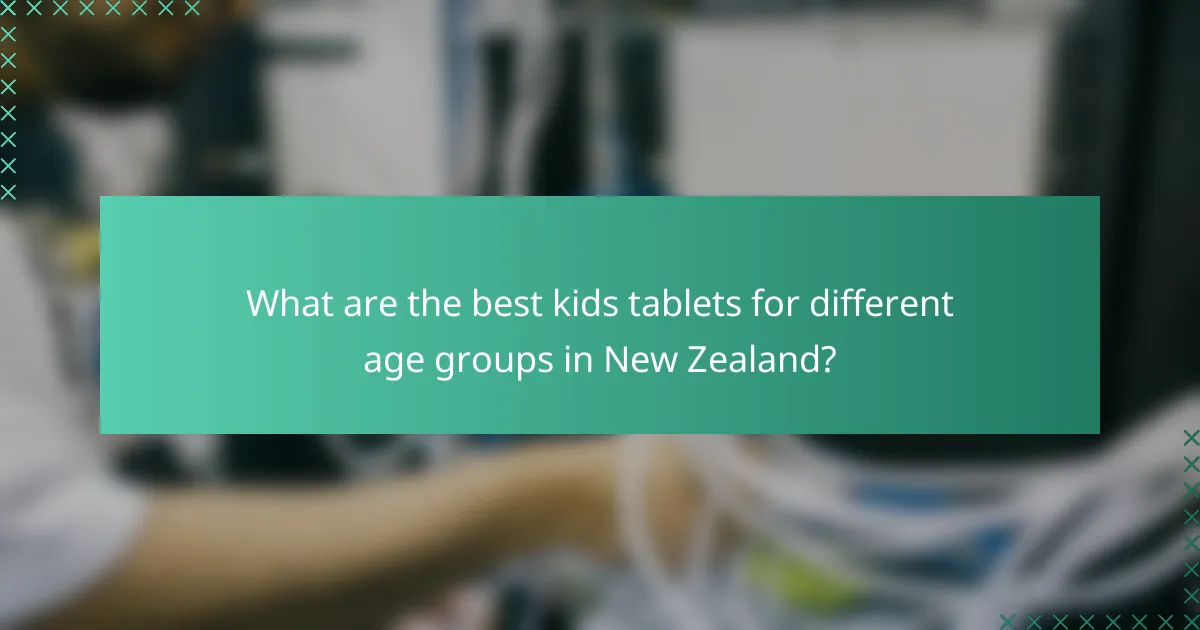
What are the best kids tablets for different age groups in New Zealand?
The best kids tablets in New Zealand vary by age group, with options tailored to different developmental needs and interests. Selecting the right tablet involves considering educational content, parental controls, and durability.
Amazon Fire HD 10 Kids Edition for ages 3-7
The Amazon Fire HD 10 Kids Edition is designed for younger children, featuring a robust case and a two-year worry-free guarantee. It includes access to a vast library of age-appropriate content, including books, games, and educational apps.
Parents can set up content filters and screen time limits, ensuring a safe digital environment. The tablet also offers a subscription to Amazon Kids+, which provides additional educational resources and entertainment tailored for this age group.
Apple iPad for ages 8-12
The Apple iPad is suitable for children aged 8 to 12, offering a balance of educational tools and entertainment options. With access to the App Store, kids can explore a wide range of learning apps, games, and creative tools.
Parents can utilize the built-in parental controls to manage app usage and screen time. The iPad’s durability can be enhanced with protective cases, making it a versatile choice for schoolwork and leisure activities.
Samsung Galaxy Tab for ages 13+
The Samsung Galaxy Tab is ideal for teenagers aged 13 and above, providing a more advanced tablet experience. It supports a variety of productivity apps, making it suitable for school assignments and projects.
With customizable settings, parents can still monitor usage while allowing teens more independence. The Galaxy Tab also features a robust selection of entertainment options, including streaming services and gaming, catering to the interests of older kids.

How do content filters work on kids tablets?
Content filters on kids tablets restrict access to inappropriate material by using predefined settings that parents can customize. These filters can block websites, apps, and content based on age ratings, ensuring a safer digital environment for children.
Built-in parental controls on Amazon Fire
The Amazon Fire tablet includes robust built-in parental controls that allow parents to manage what their children can access. Parents can set up profiles for each child, adjust age filters, and restrict access to specific apps or content categories.
To activate these controls, navigate to the settings menu and select “Parental Controls.” From there, you can create a password to prevent children from changing settings and customize content restrictions based on age-appropriate guidelines.
Third-party apps for content filtering
In addition to built-in controls, parents can enhance content filtering with third-party apps designed for child safety. Popular options include Qustodio, Norton Family, and Net Nanny, which offer advanced features like real-time monitoring and detailed usage reports.
When selecting a third-party app, consider factors such as ease of use, compatibility with the tablet, and the specific filtering capabilities offered. Many of these apps provide free trials, allowing parents to test them before committing to a subscription.
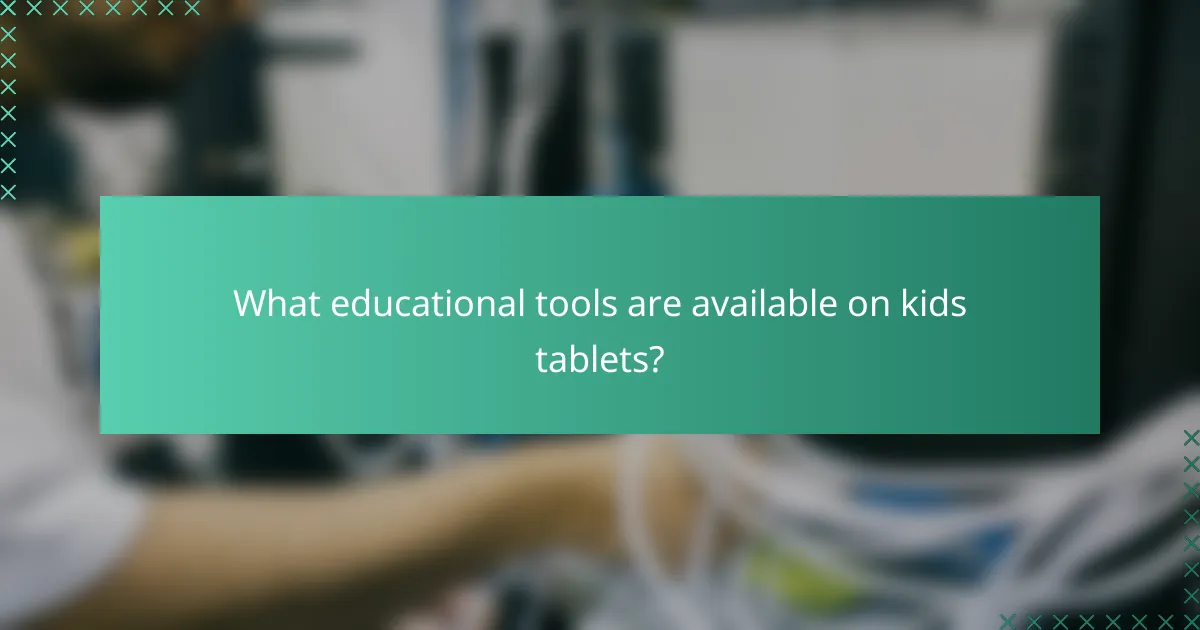
What educational tools are available on kids tablets?
Kids tablets offer a variety of educational tools designed to enhance learning through interactive content and engaging activities. These tools often include apps and platforms that focus on subjects like reading, math, and science, catering to different age groups and learning styles.
ABCmouse for early learning
ABCmouse is a popular platform tailored for children aged 2 to 8, providing a comprehensive curriculum that covers subjects such as reading, math, art, and music. The program uses games, puzzles, and interactive lessons to keep young learners engaged while they develop foundational skills.
Parents can track their child’s progress through a dashboard that highlights achievements and areas needing improvement. ABCmouse typically requires a subscription, which can range from monthly to annual plans, making it accessible for families looking for structured learning options.
Khan Academy Kids for comprehensive education
Khan Academy Kids is an educational app designed for children aged 2 to 8, offering a wide array of subjects including math, reading, and social-emotional learning. The platform features interactive activities, animated characters, and personalized learning paths that adapt to each child’s pace.
This app is free to use, making it an excellent resource for parents seeking quality educational content without a financial commitment. Additionally, Khan Academy Kids aligns with educational standards, ensuring that the material is relevant and beneficial for early learners.
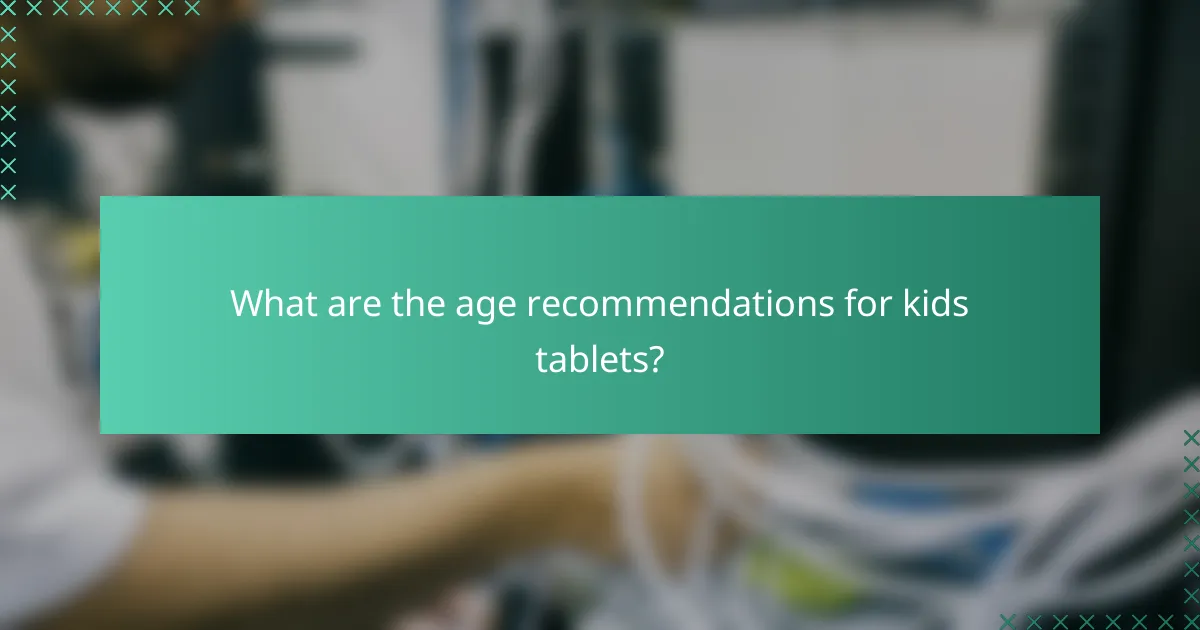
What are the age recommendations for kids tablets?
Kids tablets are generally recommended for children aged 3 and up, with specific models catering to different age groups. It’s essential to consider the content, features, and parental controls available when choosing a tablet for your child.
Recommended ages for Amazon Fire tablets
Amazon Fire tablets are designed with kids in mind, particularly the Fire Kids Edition, which is suitable for ages 3 to 12. These tablets come with robust parental controls, allowing parents to set screen time limits and filter content based on age.
For younger children, the Fire 7 Kids Edition is a popular choice, offering a durable design and a kid-friendly interface. As children grow older, the Fire HD 10 can be introduced, providing more advanced features while still maintaining parental control options.
Recommended ages for Apple iPads
Apple iPads, while not specifically designed for kids, can be suitable for children aged 6 and up, depending on the apps and content used. The iPad offers a wide range of educational apps that can enhance learning, making it a versatile tool for older children.
Parents should consider using the Screen Time feature to manage usage and set restrictions on content. The iPad Mini is a good option for younger users, while the standard iPad or iPad Air can be more appropriate for older kids who may need more processing power for educational tasks.
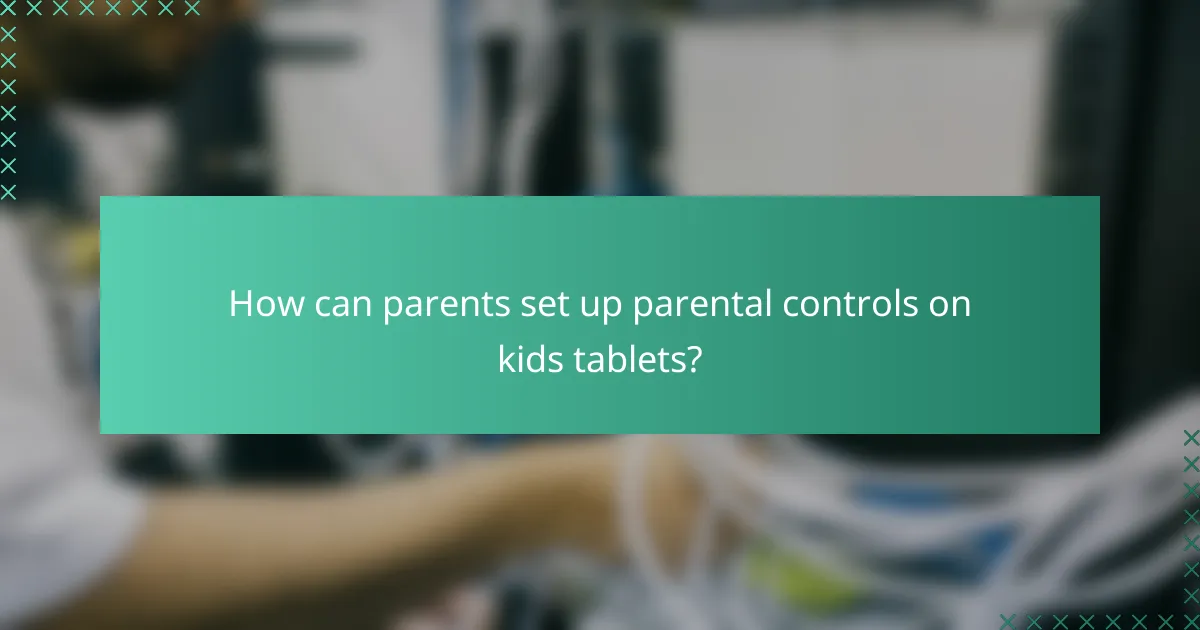
How can parents set up parental controls on kids tablets?
Parents can set up parental controls on kids’ tablets to manage content access, screen time, and app usage. These controls help ensure that children engage with age-appropriate material while using their devices safely.
Step-by-step setup for Amazon Fire
To set up parental controls on an Amazon Fire tablet, start by accessing the settings menu. Navigate to “Parental Controls” and toggle the option to “On.” You will be prompted to create a password that restricts access to settings.
Next, customize the restrictions for content by selecting options for apps, books, videos, and web browsing. You can also set daily screen time limits and bedtime hours to manage usage effectively.
Step-by-step setup for Apple iPad
For Apple iPads, go to “Settings,” then tap on “Screen Time.” Enable Screen Time and set a passcode that will prevent children from changing these settings. This feature allows you to monitor and limit app usage and content access.
Within Screen Time, you can set “App Limits” for specific categories or individual apps, and use “Content & Privacy Restrictions” to filter explicit content and manage in-app purchases. Adjust these settings according to your child’s age and maturity level.
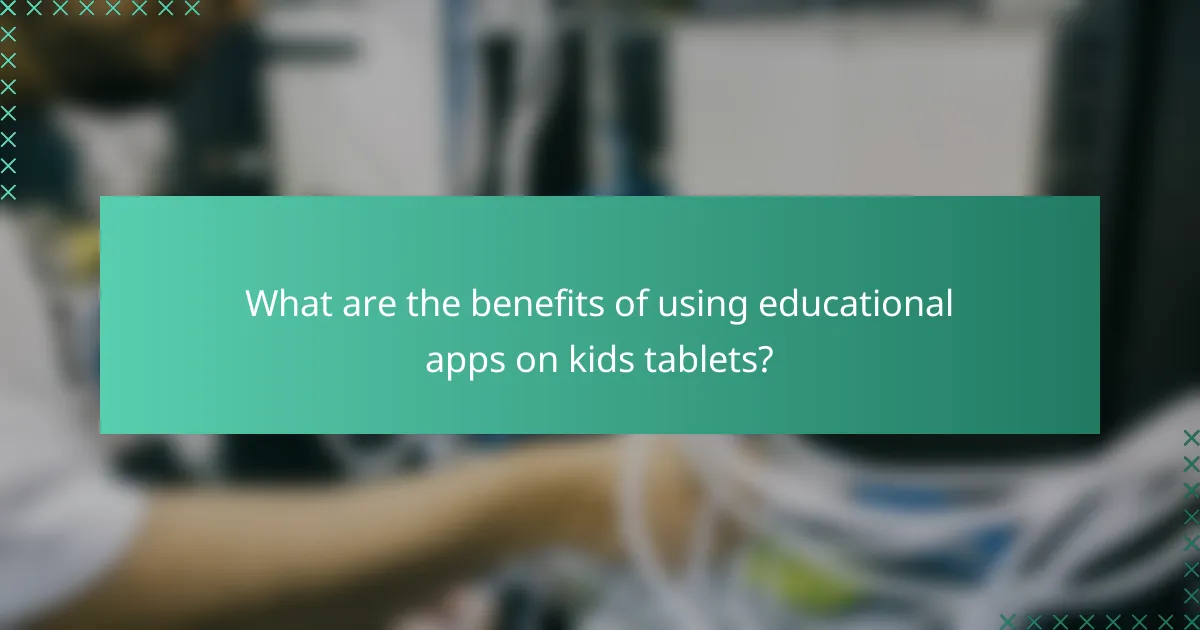
What are the benefits of using educational apps on kids tablets?
Educational apps on kids tablets offer numerous advantages, including enhanced learning experiences and improved engagement. These tools can help children grasp complex concepts through interactive and entertaining methods, making education more accessible and enjoyable.
Enhanced learning through interactive content
Interactive content on kids tablets allows children to engage with educational material actively. This hands-on approach helps reinforce learning by enabling kids to explore subjects at their own pace, often leading to better retention of information.
For example, apps that incorporate quizzes, puzzles, and simulations can provide immediate feedback, allowing children to understand their mistakes and learn from them. Parents should look for apps that align with their child’s curriculum and provide a variety of activities to cover different learning styles.
Improved engagement with gamified learning
Gamified learning transforms educational tasks into fun challenges, which can significantly boost a child’s motivation. By incorporating elements like rewards, levels, and competition, these apps make learning feel more like play, encouraging kids to spend more time on educational activities.
When selecting gamified educational apps, consider those that balance fun with educational value. Look for features such as progress tracking and age-appropriate challenges to ensure that the learning experience remains beneficial and aligned with your child’s developmental stage.
