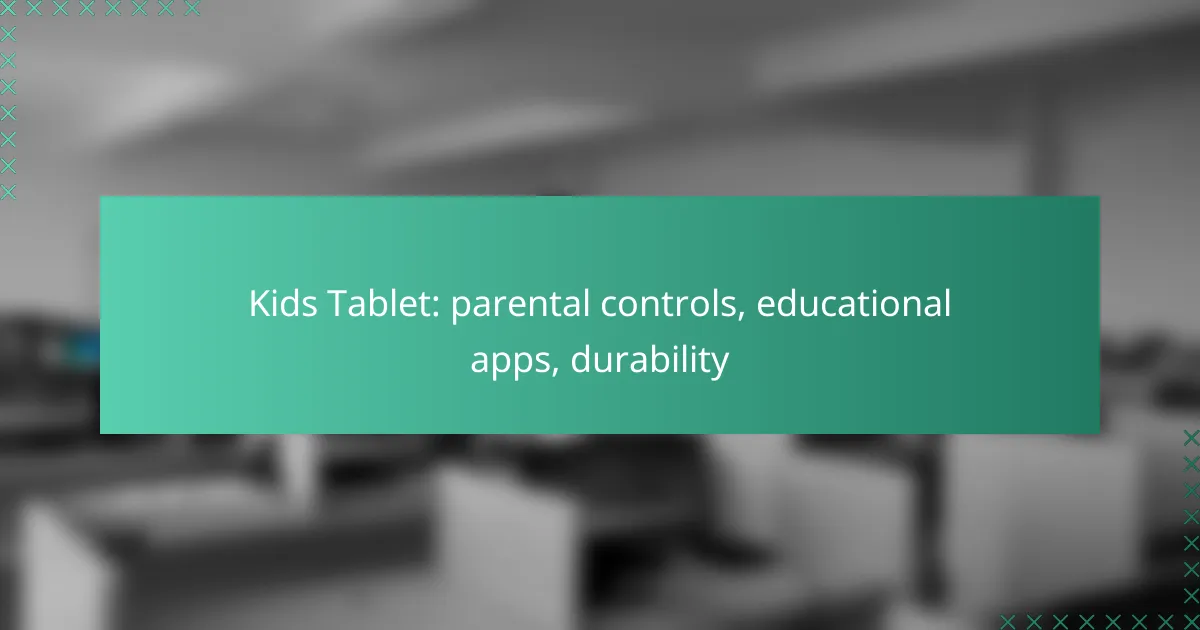Kids tablets equipped with robust parental controls offer a safe and enriching digital environment for children. These devices not only allow parents to monitor usage and set limits but also provide access to a variety of educational apps designed to enhance learning in subjects like reading and math. With a focus on durability, these tablets are built to withstand the rigors of everyday use, ensuring they can keep up with active young learners.

What are the best kids tablets with parental controls in New Zealand?
The best kids tablets with parental controls in New Zealand include options that prioritize safety, educational content, and durability. These devices often come with built-in features that allow parents to monitor usage, set screen time limits, and filter content.
Amazon Fire HD 10 Kids Edition
The Amazon Fire HD 10 Kids Edition is designed specifically for children, featuring robust parental controls through the Amazon Kids+ service. Parents can set screen time limits, manage content access, and track usage through an easy-to-navigate interface.
This tablet comes with a durable case and a two-year worry-free guarantee, ensuring that it can withstand the rough handling typical of young users. The device also offers a wide range of educational apps and games, making it a versatile choice for learning and entertainment.
Samsung Galaxy Tab A Kids Edition
The Samsung Galaxy Tab A Kids Edition provides a user-friendly experience with comprehensive parental controls. Parents can customize the content available to their children and monitor their activity through the Samsung Kids app.
Its sturdy design is complemented by a protective bumper case, making it suitable for younger users. The tablet also includes access to a variety of educational apps and games, ensuring that children can learn while having fun.
Apple iPad with Family Sharing
The Apple iPad, when used with Family Sharing, offers excellent parental controls that allow parents to manage app purchases, screen time, and content restrictions. This feature enables parents to approve or deny app downloads and set limits on usage for each family member.
While the iPad is not specifically designed for kids, its durability can be enhanced with protective cases. The vast selection of educational apps available on the App Store makes it a strong contender for families looking for both learning and entertainment options.
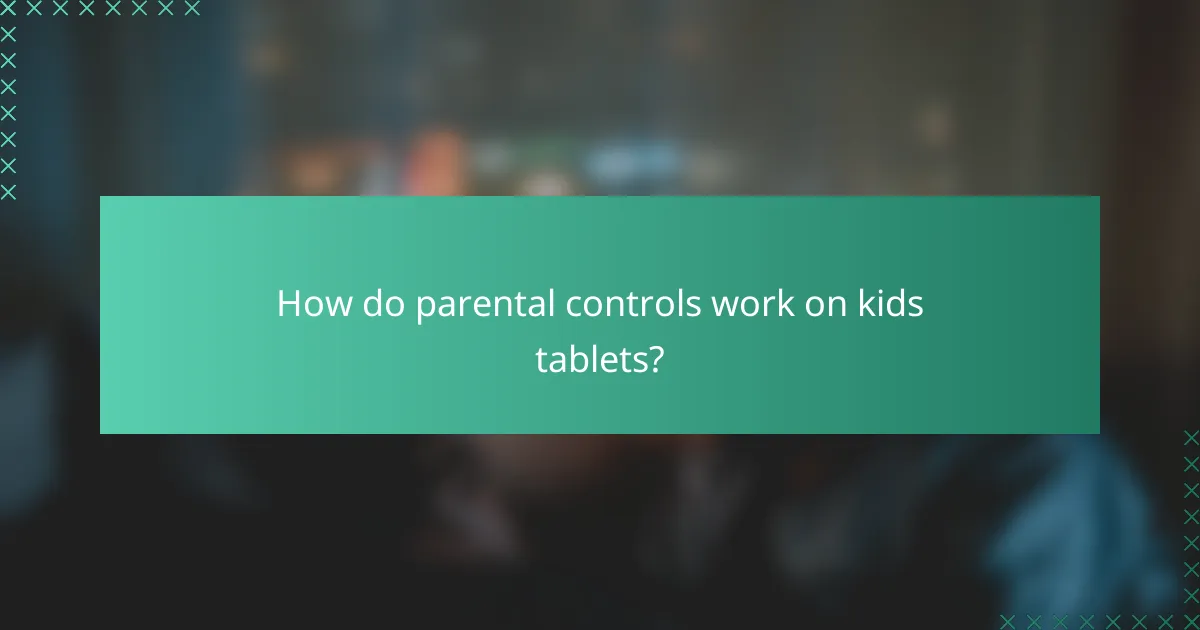
How do parental controls work on kids tablets?
Parental controls on kids tablets allow parents to manage their children’s device usage by restricting access to certain content and features. These controls typically include options for content filtering, screen time management, and activity monitoring to ensure a safe and educational experience.
Content filtering options
Content filtering options enable parents to block inappropriate websites, apps, and media based on age ratings or specific categories. Many tablets come with pre-set filters that can be customized according to the child’s age and maturity level.
For instance, parents can restrict access to adult content, social media platforms, or online gaming sites. It’s advisable to regularly review and update these settings as children grow and their interests change.
Screen time management features
Screen time management features help parents set limits on how long their children can use the tablet each day. This can include daily usage limits, scheduled downtime, or specific time slots for educational apps versus entertainment.
For example, a parent might allow two hours of screen time on weekdays and three hours on weekends, with options to pause access during homework or bedtime. Utilizing these features can promote a healthy balance between digital and offline activities.
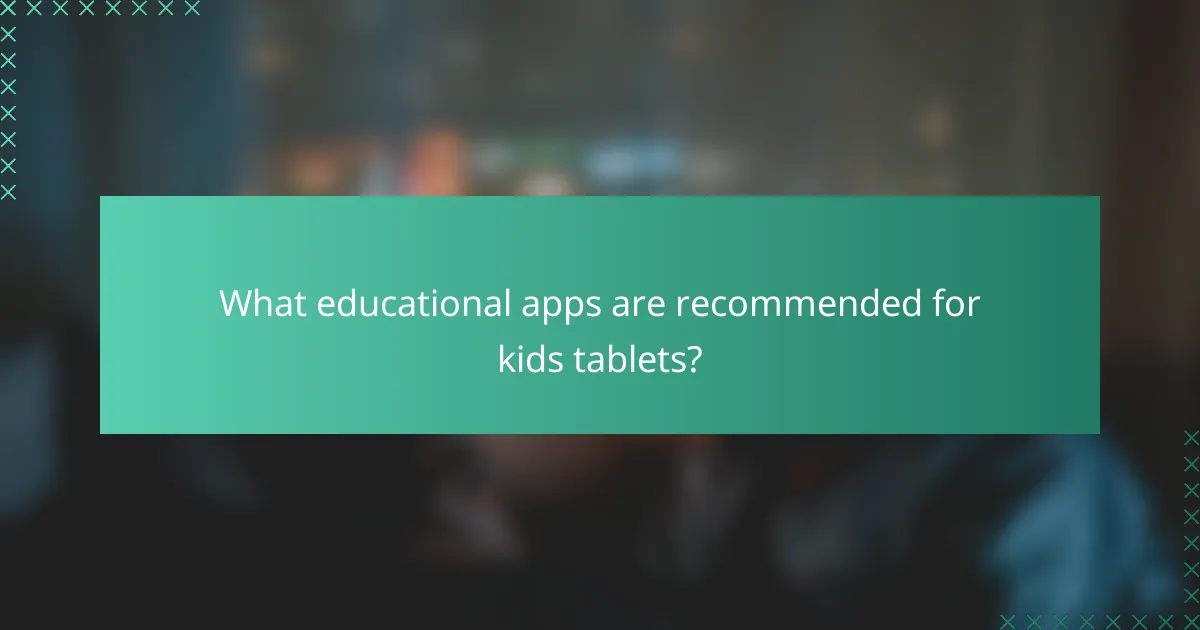
What educational apps are recommended for kids tablets?
Recommended educational apps for kids’ tablets focus on engaging learning experiences that promote skills in reading, math, and critical thinking. These apps often combine interactive elements with age-appropriate content to make learning enjoyable and effective.
Khan Academy Kids
Khan Academy Kids is a free educational app designed for children ages 2 to 8. It offers a wide range of subjects, including math, reading, and social-emotional learning, through interactive activities and videos.
The app adapts to each child’s learning pace, providing personalized learning paths. Parents can track their child’s progress and access additional resources to support learning at home.
ABCmouse
ABCmouse is a subscription-based app suitable for children aged 2 to 8, featuring a comprehensive curriculum that covers reading, math, art, and more. It includes over 10,000 activities, such as games, books, and songs, to keep kids engaged.
Parents can monitor their child’s progress and set learning goals. The app is designed to be user-friendly, making it easy for young learners to navigate and explore educational content independently.
Endless Alphabet
Endless Alphabet is an interactive app aimed at preschoolers and early readers, focusing on vocabulary development. It introduces children to new words through fun animations and engaging puzzles.
The app encourages exploration and learning through play, making it an effective tool for building language skills. With a one-time purchase, parents can provide their children with a rich vocabulary-building experience without ongoing subscription fees.
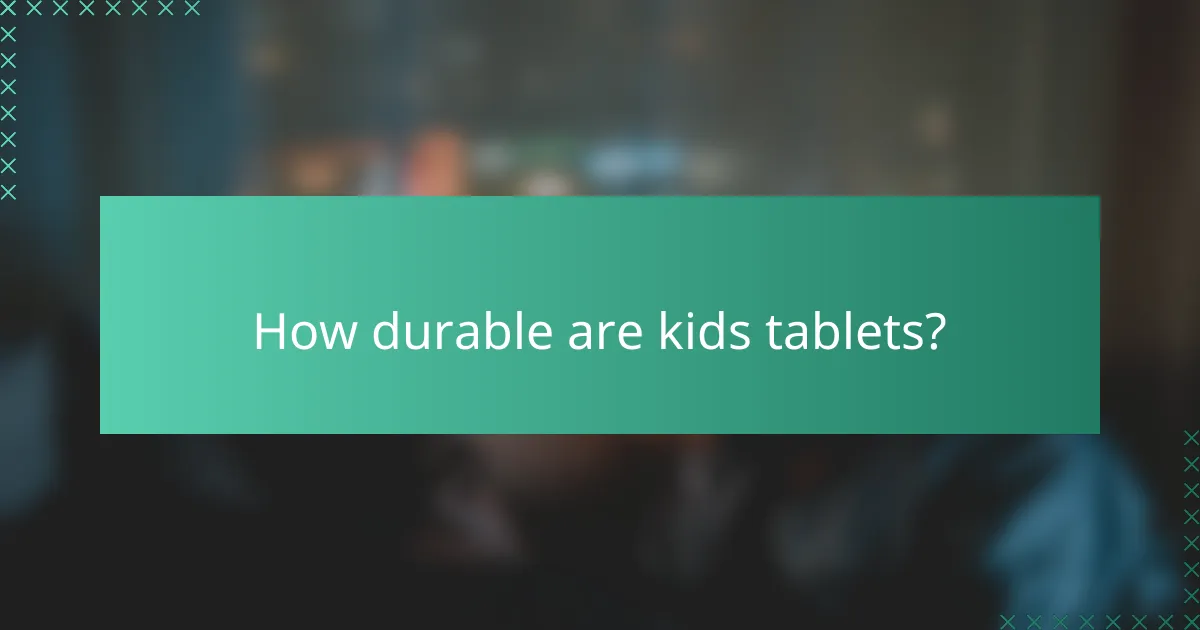
How durable are kids tablets?
Kids tablets are designed to withstand rough handling and accidental drops, making them generally more durable than standard tablets. Their construction often includes reinforced materials and protective features to ensure longevity in the hands of young users.
Rugged design features
Many kids tablets incorporate rugged design features such as shock-absorbing bumpers, reinforced screens, and water-resistant casings. These elements help protect the device from everyday accidents, like drops or spills, which are common in a child’s environment.
Some models also come with kid-proof cases that provide additional protection. These cases are typically made from durable materials that can withstand significant impact, ensuring that the tablet remains functional even after rough treatment.
Drop test ratings
Drop test ratings indicate how well a tablet can survive falls from various heights. Many kids tablets are tested to withstand drops from around 1.2 to 1.5 meters, which is approximately the height of a child’s hand when standing. This gives parents confidence that the device can endure typical mishaps.
When selecting a kids tablet, look for models that have undergone rigorous drop testing and have certifications like MIL-STD-810G, which signifies military-grade durability. This ensures that the tablet is built to handle the challenges of daily use by children.

What criteria should parents consider when choosing a kids tablet?
Parents should prioritize safety, educational value, and durability when selecting a kids tablet. Key factors include age-appropriate content, battery life, and overall performance to ensure a positive experience for children.
Age-appropriate content
Choosing a tablet with age-appropriate content is crucial for ensuring that children engage with suitable materials. Look for devices that offer curated educational apps and parental controls to restrict access to inappropriate content.
Many tablets come with built-in features that allow parents to set age limits and filter content. For example, platforms like Amazon Kids+ provide a library of books, games, and videos tailored to various age groups, making it easier to find suitable options.
Battery life and performance
Battery life and performance are essential criteria for a kids tablet, as children often use devices for extended periods. Aim for tablets that offer at least 6-10 hours of battery life to accommodate long play or learning sessions without frequent recharging.
Performance is equally important; tablets should run smoothly without lag, especially when using educational apps. Consider models with at least 2GB of RAM and a decent processor to ensure a responsive experience. Checking user reviews can provide insights into real-world performance and reliability.
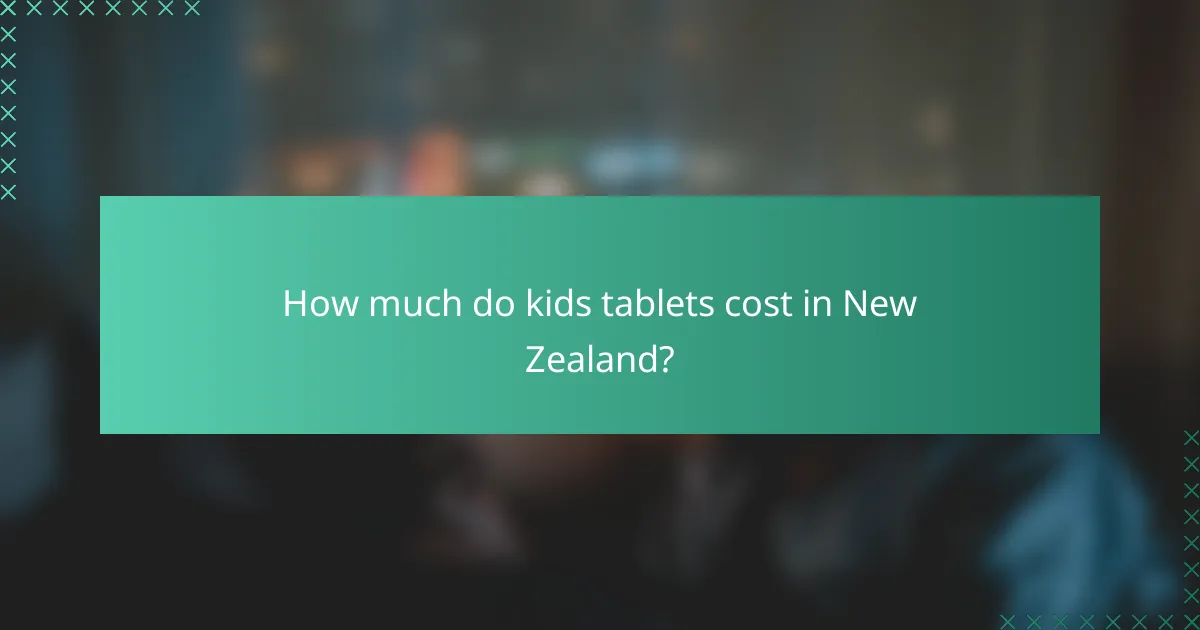
How much do kids tablets cost in New Zealand?
The cost of kids tablets in New Zealand varies widely based on features and brand. Generally, you can expect to pay anywhere from a few hundred to over a thousand New Zealand dollars, depending on the model and specifications.
Price range for basic models
Basic kids tablets typically range from around NZD 150 to NZD 400. These models often include essential features like parental controls and educational apps but may have limited processing power and storage.
When selecting a basic tablet, consider factors such as screen size and battery life. Brands like Amazon and Lenovo offer solid options in this price range, making them suitable for younger children.
Price range for premium models
Premium kids tablets can cost between NZD 500 and NZD 1,200. These devices usually offer advanced features like high-resolution displays, robust parental controls, and a wider selection of educational apps.
Investing in a premium model may provide better durability and performance, which can be beneficial for older children or those who use the tablet for schoolwork. Brands like Apple and Samsung are prominent in this category, often providing longer warranty periods and superior customer support.
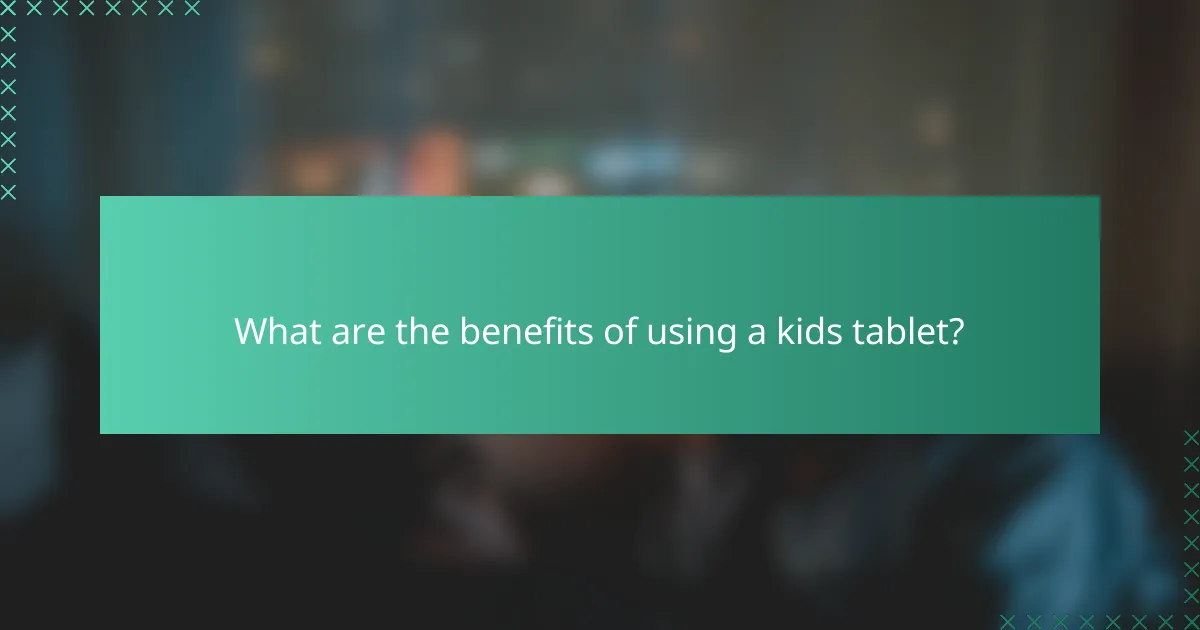
What are the benefits of using a kids tablet?
Kids tablets offer a range of benefits, including educational resources, entertainment options, and parental controls. These devices can enhance learning while providing a safe environment for children to explore technology.
Enhanced learning opportunities
Kids tablets are designed to support educational growth through a variety of apps and interactive content. They often include features like progress tracking and tailored learning experiences that adapt to a child’s skill level.
Popular educational apps cover subjects such as math, reading, and science, making learning engaging. Many tablets also offer access to e-books and audiobooks, encouraging reading habits from an early age.
When selecting a kids tablet, consider options that provide age-appropriate content and robust parental controls to ensure a safe learning environment.
Entertainment and engagement
Beyond education, kids tablets serve as a source of entertainment, keeping children engaged with games, videos, and creative apps. This can be particularly useful during travel or downtime, offering a distraction that is both fun and stimulating.
Many tablets come pre-loaded with popular games and streaming services, allowing kids to enjoy their favorite shows and activities. It’s important to monitor usage to maintain a healthy balance between screen time and other activities.
Parents should look for tablets that allow customization of content and screen time limits to ensure that entertainment remains a positive experience.
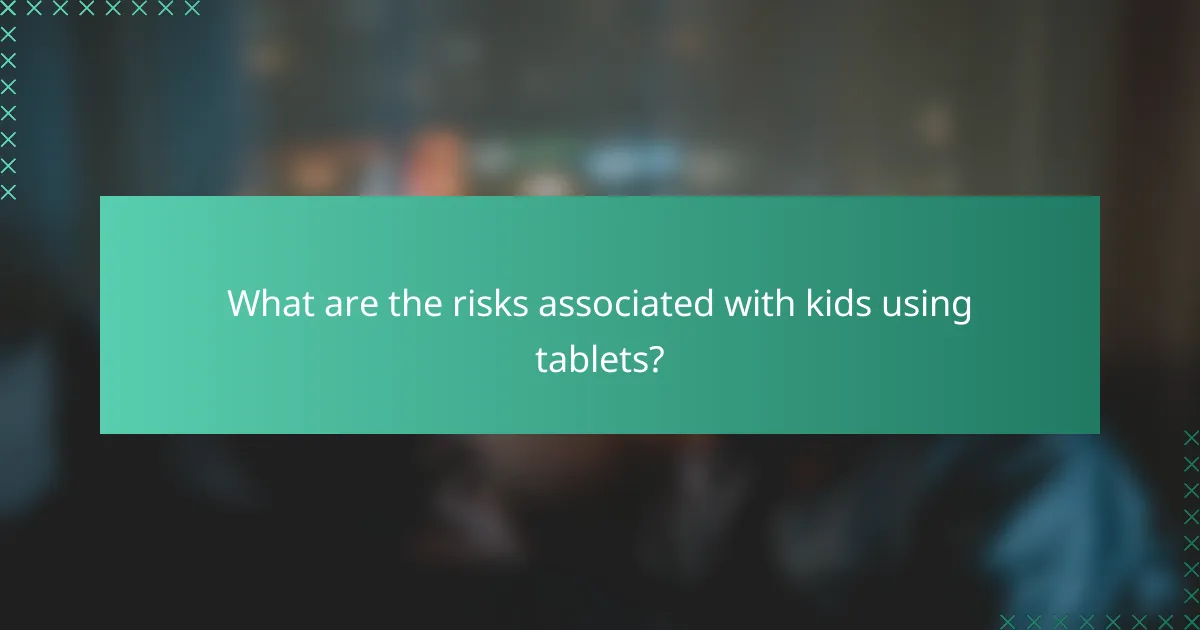
What are the risks associated with kids using tablets?
Kids using tablets face several risks, including exposure to inappropriate content, reduced physical activity, and potential addiction to screens. These factors can negatively impact their development, social skills, and overall well-being.
Parental controls
Parental controls are essential tools for managing what children can access on tablets. They allow parents to restrict content, set screen time limits, and monitor usage. Many tablets come with built-in parental control features, while others may require third-party apps.
When setting up parental controls, consider the age of your child and their maturity level. Tailor restrictions to suit their needs, such as blocking certain websites or limiting app downloads. Regularly review and adjust these settings as your child grows and their needs change.
Educational apps
Educational apps can provide valuable learning opportunities for children, enhancing skills in areas like math, reading, and problem-solving. Look for apps that are age-appropriate and align with your child’s interests to keep them engaged.
Many educational apps offer interactive features that promote active learning, such as quizzes, games, and videos. Consider using apps that track progress and provide feedback, helping both you and your child understand their learning journey.
Durability
Durability is a key factor when selecting a tablet for kids, as they may not handle devices with care. Look for tablets designed specifically for children, often featuring reinforced screens and rugged cases to withstand drops and spills.
Additionally, consider investing in a protective case and screen protector to further enhance durability. Regularly inspect the device for any signs of wear and tear, and teach your child how to handle the tablet responsibly to prolong its lifespan.